- Author Lauren Nevill [email protected].
- Public 2023-12-16 18:48.
- Last modified 2025-01-23 15:15.
Cases when money is debited from a mobile phone account without the owner's knowledge are not rare, therefore, control over the state of expenses for calls and SMS is always relevant. Tele 2 users can check it at any time by gaining access to their personal account on the official website of the operator.
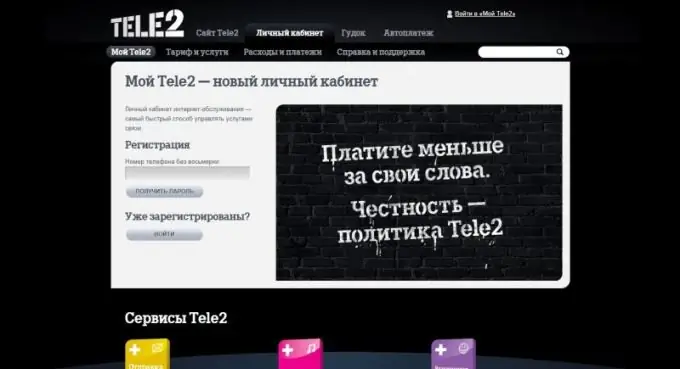
Personal account features
By setting up an account on the official website of Tele 2, located at my.tele2.ru, the user gets the opportunity to resolve issues that arise during the period of using the services of the specified operator, remotely via the Internet. He will be able to monitor the status of his account, control the cost of each ordered service, be it a call, SMS or any other paid operation, make payments, switch to another tariff, and also receive help and reference information.
registration on the site
The registration form is located on the main page of the resource and is a field in which you must enter a 10-digit number without the number "8". After that, you should click on the "Get password" button. In the future, already registered users will be able to enter their personal account by clicking on the "Login" button.
After receiving a 6-digit digital password, which within a few seconds should come in the form of an SMS to the specified number, it must be entered in the appropriate field of the window that appears, if desired, tick the "Remember number" line (this is convenient if you enter from your computer) and click the "Login" button.
Next, a page with a personal account will open, at the top of which are the surname, name and patronymic of the user for whom the phone number is registered. Below you will find information about the current tariff plan with a link to more detailed information, the state of the account and the date of its last replenishment. Here you can also view your expenses for a period of a month or six months, order a free call detailing for any month in the specified period. It is done within a few hours and arrives at the email address you left.
If you wish, you can supplement your profile with information about e-mail and additional phone number. Sometimes entering your personal account is the only way to find out about an error in your last name, first name or patronymic entered when buying a SIM card. However, to fix it, you will have to visit the office.
For convenience, the password used to enter your personal account can be obtained each time you visit the site, having a mobile phone with a corresponding SIM card. However, if it is not always at hand, you can set a permanent password and use only it.






