- Author Lauren Nevill [email protected].
- Public 2024-01-18 21:47.
- Last modified 2025-01-23 15:15.
When working with several applications at the same time, you may be faced with the need to constantly switch between them. In some cases, you can minimize this need by making the browser window transparent using Glass2k.
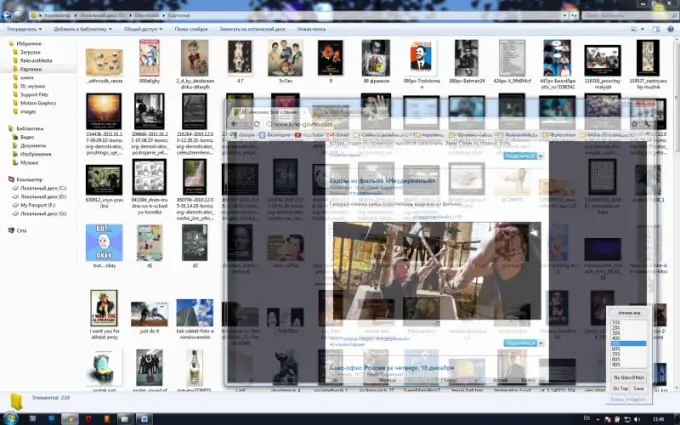
It is necessary
Glass2k program
Instructions
Step 1
Open a browser and go to the program developers site: chime.tv/products/glass2k.shtml. On the page that opens, a description of the utility will appear, find the Download item (fourth from the top) in it and click on the Glass2k - Beta Version 0.9.2: 54 kb label. Download the program to your computer. Glass2k only includes an installation file, so you can copy it to a separate location for convenience.
Step 2
Run the program. After that, it will automatically appear in the tray. Find the program icon, right-click on it and select Settings from the menu that appears. This is the program settings menu.
Step 3
If you check the box next to Auto-Load Glass2k every time Windows starts, the program will be loaded when the operating system starts. If you check the box next to Auto-Remember every window’s Transparency Settings, the program will remember the set transparency parameters for each of the windows. A checkmark next to "Beep" on Glassification means that the transparency changes will be accompanied by sound.
Step 4
Find the drop-down menu Transparency Popup, in it you can configure the key combination by which the window with the transparency settings will open. In the Keyboard Shortcuts menu, you can set keyboard shortcuts for certain transparency levels. In the Taskbar Transparency item, you can set the transparency for the control panel. To save the changes made, click the Save button.
Step 5
Open the browser whose window you want to make transparent. Then you can do it in two ways. The first is to use the hot keys: alt="Image" (or the key that you set for this purpose in the third paragraph of the instruction) + numbers from 0 to 9. The second is to open the menu using the right mouse button and the key that you specified in item Transparency Popup (see the third step of the instructions), and in this menu specify the necessary transparency settings.






