- Author Lauren Nevill nevill@internetdaybook.com.
- Public 2023-12-16 18:48.
- Last modified 2025-01-23 15:15.
Google currently provides its users with tremendous opportunities to work productively, individually and in groups. The user gets the opportunity to simultaneously use e-mail and work with documents directly in the mailbox.
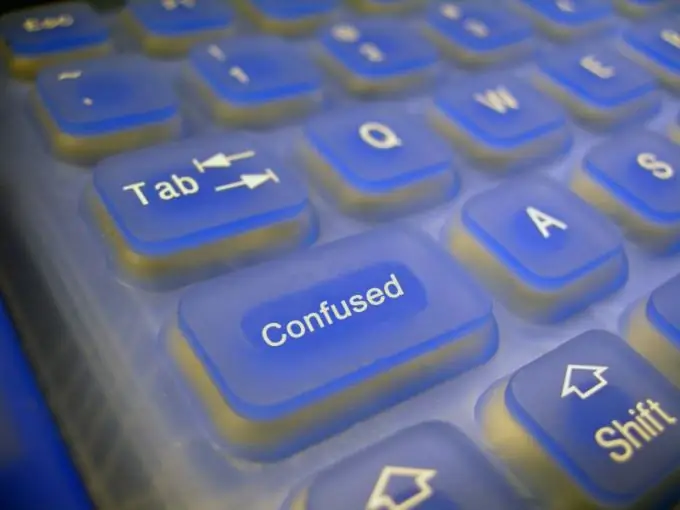
Technologies from Google
To get access to full-fledged work with Google documents, you just need to create your own account, that is, mail, at gmail.com. You need to create a regular account like yandex or mail.
After that, you can start working with all applications from Google, which are already installed in each mailbox, and there are enough of them. However, some of them are available immediately after activating your account, others are paid.
The main task of Google specialists was to create such a space for storing information that would be accessible from any place where there is the Internet, to any number of users.
Google Docs are plain text and spreadsheet editors. They make it possible to work directly in your account, as well as transfer existing documents from your desktop or other media to Google Drive. It is convenient and reliable, because in this case Google acts as a guarantor of the preservation of the information of each of its users.
Create a google document
So, you went to the Google drive in your account, or mailbox, and you see two buttons directly under the company logo: "Create" and "Upload". The first, respectively, serves to create Google-documents, the second allows you to upload ready-made documents to your account.
When you click on the "Create" button, several possible options for creating documents appear. This can be a text document, presentation, form, spreadsheet and document folder.
A text document is an analogue of MS Word, which is familiar to almost everyone. It is a text editor, so you can perform all the actions that are typical for a text editor in it. For example, working with text.
To create tables, select the "Table" sub-item in the "Save" section. Google spreadsheet is almost identical to Ms Excel spreadsheets. Also, Google Docs make it possible, along with a table, to create a form. This is convenient, for example, when implementing a questionnaire, since a Google form will make it possible to interview a large number of people and process the results obtained quickly and reliably.
In addition, Google Docs proposes to create presentations similar to those implemented in the Power Point program. The main plus of documents from Google is the ability to work on them for multiple users. This is achieved through the access settings that are in every Google document, regardless of its type.
The owner of the mailbox, that is, the account, at his discretion can provide any user with the opportunity either only to view the document, or to jointly edit it. In addition, it is possible to chat while working on a Google document, including through video meetings using Hangouts technology.
Thus, Google Docs is a step into the future in the field of efficient use of the Internet space.






