- Author Lauren Nevill [email protected].
- Public 2023-12-16 18:48.
- Last modified 2025-01-23 15:15.
For most offices, be it a small firm or enterprise, a local area network is a vital necessity. Even in many homes, users create their own local area networks, which greatly simplify the exchange of information between laptops and computers. The advantages of local networks can be enumerated for a very long time. The fact is that it is important not only to be able to create local networks, but also to combine ready-made ones so that the resulting network works stably and correctly.
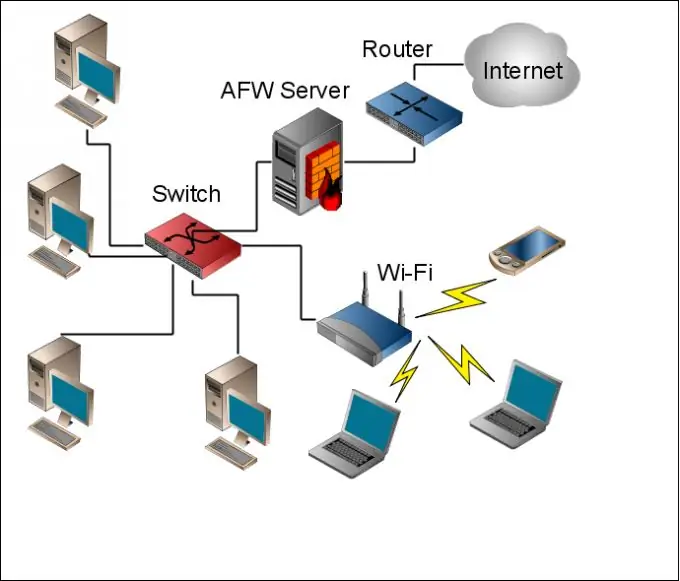
Necessary
- network cables
- switches
Instructions
Step 1
If you need to combine two local networks into one, then this is not difficult. Purchase an RJ45 network cable and use it to connect switches, routers or routers that unite computers into two different networks.
Step 2
To connect a large number of local area networks, you can use a similar principle. The main thing to keep in mind is that the switches must be connected in series. In no case do not allow a situation where 3 or more switches will be connected each to each. Those. if switch 1 is connected to switch 2, and switch 2 is connected to switch 3, then it is impossible to allow the connection of switches 3 and 1.
Step 3
Remember that it is recommended to use similar IP addresses and subnet masks on all computers for stable network operation. Those. if you want to avoid problems with shared access to any resources or folders on the network, then the format of the IP addresses should be something like this: 111.111.111. X. Only the last segment should change. It is better to leave the subnet mask as standard. it will be the same for all devices.
Step 4
When connecting two LANs, there are likely to be two IP address formats. Change the IP addresses of those computers that used to be a smaller local network. This will avoid additional work.






