- Author Lauren Nevill nevill@internetdaybook.com.
- Public 2023-12-16 18:48.
- Last modified 2025-01-23 15:15.
Almost everyone has experienced a situation where a program generates a message about intricate errors and does not behave exactly as written in the user manual. And, as luck would have it, not a single specialist is around. No, there is a specialist, of course, but he needs to describe the problem by phone or text message. It is much easier to take a screenshot and show what is happening on the screen.
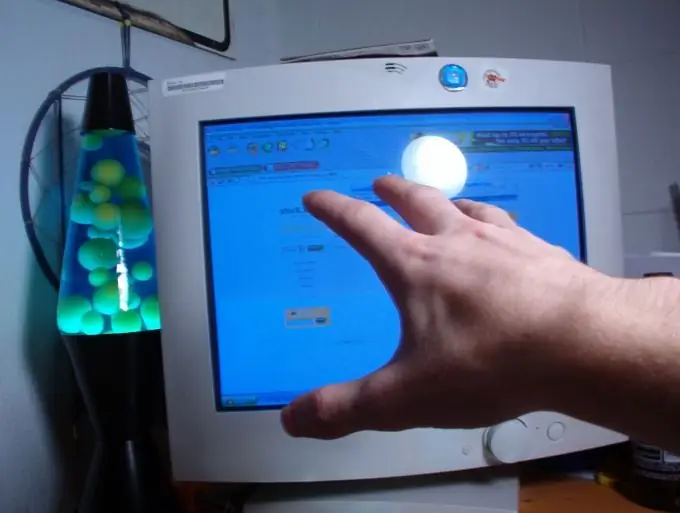
Necessary
Any graphics editor
Instructions
Step 1
Take a screenshot. To do this, press the PrtScr key or the Alt + PrtScr key combination. The screenshot is created and placed on the clipboard.
Step 2
Open any graphics editor. From the File menu, select New. A new document with the parameters of the screenshot you made will appear in the graphical editor window.
Step 3
Paste the screenshot into a new document. To do this, use the keyboard shortcut Ctrl + V.
Step 4
Save the created screenshot in.jpg






