- Author Lauren Nevill nevill@internetdaybook.com.
- Public 2023-12-16 18:48.
- Last modified 2025-01-23 15:15.
Mms technology allows you to exchange pictures, melodies and texts between mobile phones. Most modern models of mobile phones are capable of receiving MMS messages if they have GPRS-Internet connected and the MMS service is activated. If the phone does not support mms, an SMS message is sent to it with a link to the address of the Internet page where mms can be read.
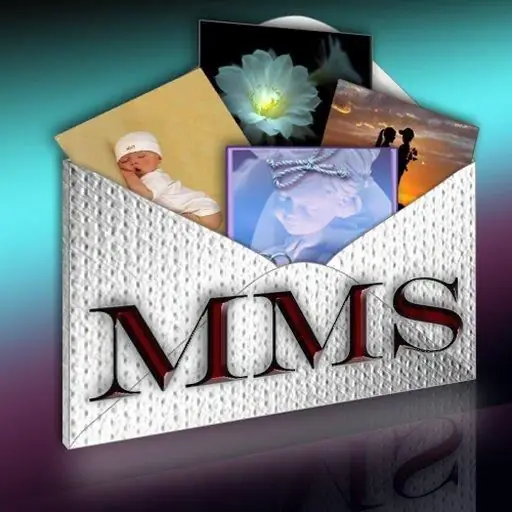
It is necessary
- - mobile phone;
- - a computer connected to the internet
Instructions
Step 1
MTS mobile subscribers should register on the official website of the MTS company, in the MMC portal section. The link to the required Internet page is contained in the SMS message sent to the subscriber's mobile phone. Enter the address from the link into the address bar of the Internet browser on your computer. Login and password for registration are also indicated in the SMS message, enter them in the form on the page. In this case, registration will be considered successfully completed and you will be able to read the received mms message.
Step 2
If your mobile operator is MegaFon, if you receive an SMS to your phone that is not connected to this service, you will receive an SMS message with a password and a link to the address of the Internet page to go to the page with your MMS message. Write down the password you received. Go to the operator's website using the link from the SMS message. Enter the password into the form on the page. This will give you access to your mms.
Step 3
The Beeline mobile operator requires registration on its website to view MMS messages via the Internet. Login to enter the site is your phone number. Enter your phone number and verification code from the picture into the form on the website. After that, you will receive an SMS message on your phone from the operator with a password to enter your personal page with mms. Enter the received password and login (your phone number) on the website. The registration procedure will be completed and you will be able to read your mms message.
Step 4
Tele2 subscribers receive an SMS message with the PIN code of the SMS sent to them on their phones. Go to the website of the operator Tele2, enter your phone number and the received 6-digit PIN code of the mms message in the appropriate line on the page. Read the opened mms.






