- Author Lauren Nevill nevill@internetdaybook.com.
- Public 2023-12-16 18:48.
- Last modified 2025-01-23 15:15.
The capabilities of ADSL modems are often not fully utilized. Users connect them to a computer via a USB port, and the PPPoE protocol is implemented by a program running directly on the computer. Meanwhile, many of these modems are equipped with a router function. In fact, this is a full-fledged server that allows you to connect four computers to the network at once and dispense with the installation of any additional software on them.
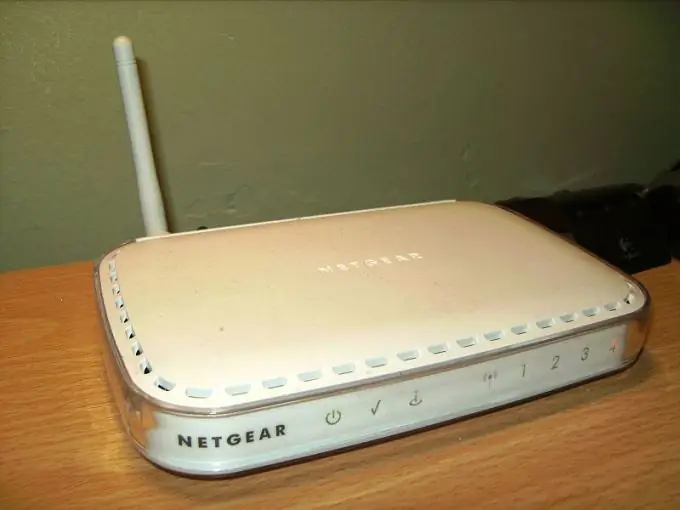
Instructions
Step 1
Make sure that the modem actually has a router function. Disconnect the modem and the connected computer from the network.
Step 2
Remove the USB cable with which the modem was previously connected to the computer. If it didn't have a network card, install it. Upgrade (offline) the rest of the machines that you want to connect to the modem in the same way.
Step 3
Purchase or manufacture the required number of Ethernet cables of the required length. They must be crimped in a straight pattern (not crossover). Connect the ports of the modem with these cables to the network cards of the computers.
Step 4
Turn on your modem and computers. Those that run under the Windows operating system may require the installation of network card drivers. On Linux, the cards will work automatically. Remove the software for PPPoE protocol implementation - now the small server will take over this work.
Step 5
On all machines, enable the automatic acquisition of a network address using DHCP. How to do this depends on the OS. On one of the computers, launch any browser and go to 192.168.1.1.
Step 6
Enter the login admin and the same password. You will be taken to the router settings page. Immediately change the password for accessing the web interface to another, complex one. Find a subscription agreement - it will contain another username and password for gaining access to the Internet. Find the fields for their input in the web interface and enter. Save the settings. Then find the button on the settings page to reboot the router (do not confuse it with the reset button located on the device itself - it resets the settings to the default ones).
Step 7
Wait about a minute. Make sure that it is now possible to access the Internet from any of the computers on your home network.






