- Author Lauren Nevill [email protected].
- Public 2023-12-16 18:48.
- Last modified 2025-01-23 15:15.
Creating a group chat on WhatsApp is a great way to keep in touch with family and friends on a regular basis. But few of the users are aware of such a convenient feature. In fact, it is very easy to create a group in WhatsApp, see for yourself!
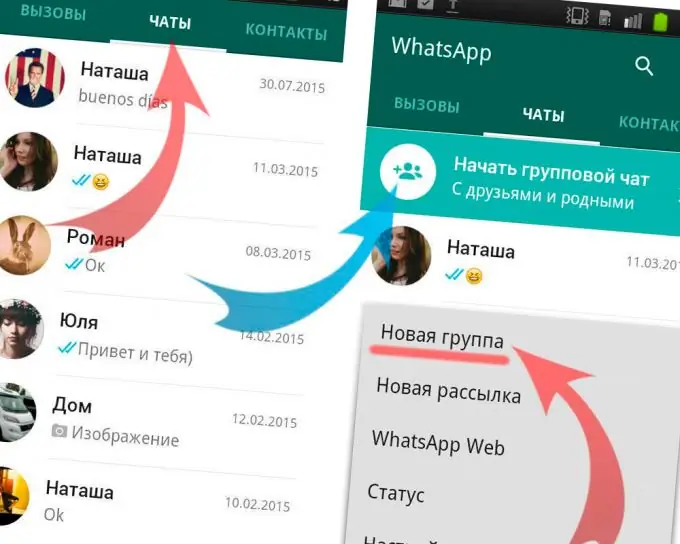
WhatsApp is a well-known messenger that is popular in Russia as well. Often users of this application are faced with such questions: "How to make a group in WhatsApp? How to make a group in WhatsApp closed? How to make a group in WhatsApp famous?" Indeed, group chat is a great way to connect with family, friends, and colleagues. And the process of creating a group in WhatsApp is completely simple and takes only a few minutes!
How to create a group in WhatsApp
- Open the "Whats App" application on your smartphone.
- Then go to the "Chats" section by clicking on this inscription in the top menu.
-
If you have not closed the advertising message about the function of creating a chat, you can click on it. If you do not have the green "Start group chat" box, then go to the application menu in the upper right corner and click on the "New group" button.
- Enter the name of the group chat that will appear for its participants. You can use any signs in the name - letters, numbers and even smilies, but be careful, their number should not exceed 25 characters! Optionally, you can set a picture as an icon for the group.
- After you have made sure that the name and picture for the group is ready, click on the "Next" button. in the upper right corner of the screen.
- The next step is to add the group chat contacts you would like to chat with. To do this, in the list that appears, you should find the required user and, opposite his name, click on the square, ticking the box.
- After you have marked all the necessary chat participants, click on the "Create" button in the upper right corner of the screen. Your group has been created, congratulations!
Everyone you invited will receive a notification to join the chat. From now on they will receive all incoming messages from the conference participants. The group will be closed, which means that no one except its members will be able to read your messages and media files. Any newcomer can add a newcomer to the chat. To do this, click on the "Settings" icon in the upper right corner, select "Group info", and then click on the inscription "Add member" and in the appeared corner mark the users to join.
How to make a WhatsApp group famous
Usually, users create a private chat in WhatsApp in order to invite friends, relatives and acquaintances to it. But if you wanted to expand the number of members of your group, find like-minded people or people with similar interests, then you will have to start advertising the created conference. Look for members in other social networks, communities, forums, send them promotional offers. It is possible that they will join your group.






