- Author Lauren Nevill [email protected].
- Public 2023-12-16 18:48.
- Last modified 2025-01-23 15:15.
With the help of ICQ statuses, you can tell your friends about your mood, current occupation, or amuse them with a good joke. Let's consider how to set the status for popular ICQ clients.
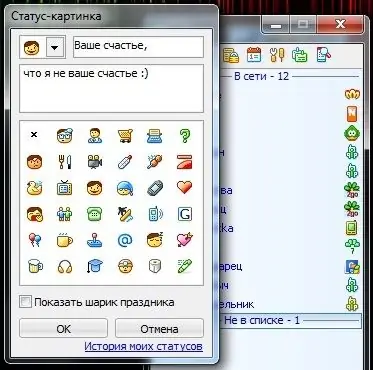
Instructions
Step 1
If you use ICQ through "Mail.ru Agent", to set the status, click on the ICQ icon in the lower right corner of the main program window. Select the "Edit" menu item. In the opened dialog box "Edit statuses" select the icon corresponding to the subject of the status and enter the text in the input field. Click "OK" and the status will appear next to your name in your friends' contact lists.
Step 2
To set the status in the QIP client, click on the question mark icon located in the lower right corner of the main program window. In the window that opens, select the icon and enter the status title in the field next to the icon, and then enter the main text of the status in the input field located just below. Click "OK" to post your status.
Step 3
To set the status in the ICQ client, in the main application window, click in the "What's new?" and enter your text. If you wish, you can add a small picture or photo by clicking on the "Add picture" button in the lower right corner of the text input field. To make your status published and visible to friends, click the "Close" button.






