- Author Lauren Nevill [email protected].
- Public 2023-12-16 18:48.
- Last modified 2025-01-23 15:15.
Starting from the ninth version of the Opera browser, when you create a new blank tab, a page appears containing windows with picture links to the web pages you most need. The manufacturers called it "express panel" and provided users with some tools to edit the appearance and content.
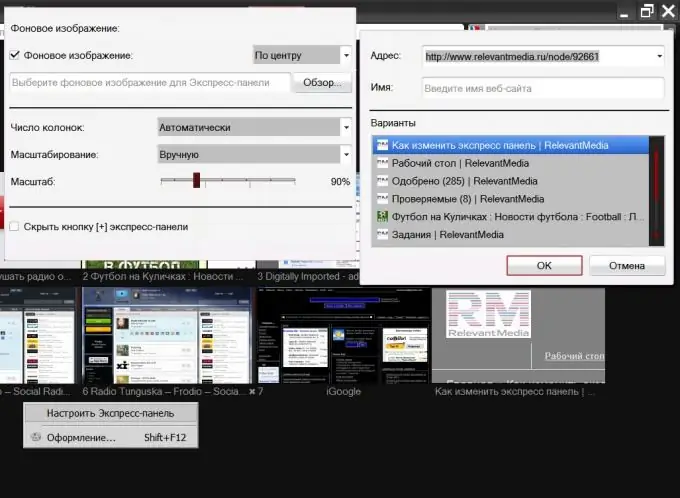
Necessary
Opera browser
Instructions
Step 1
Most often, of course, you will need the functions of adding and removing sites to the panel. To add, click on an empty cell with a plus sign and in the dialog that opens, either select from the list of frequently visited pages suggested by the browser, or enter your URL in the “Address” field. In both cases, in the "Name" field, you can specify a caption to the picture-link, otherwise the browser will do it itself. To remove any of the panel's links, just click the cross in the lower right corner that appears when you hover the mouse cursor over the picture.
Step 2
By right-clicking on the free space of the panel and choosing the "Configure Express Panel" item, you can open the window for changing the settings. It has the ability to select a picture on the computer that the browser will use as the background of the panel. As with the desktop background, here you can choose from four options for scaling the background. You can also change the number of columns and change the size of the pictures. There is also an option to disable the button for adding new links to the express panel.
Step 3
Several change tools do not appear in the browser GUI, but can be accessed through the configuration editor. To run it, you need to type opera: config in the address bar and press Enter. Then write speed in the search field, and the editor will only leave the settings that have this word in their name. You need the ones that are placed in the User Prefs section - you can change them as you see fit.






