- Author Lauren Nevill [email protected].
- Public 2023-12-16 18:48.
- Last modified 2025-01-23 15:15.
Home is a page that is automatically loaded immediately after starting the browser. As such, one or another search engine is most often installed. In most browsers, including Opera, home page settings are configurable.
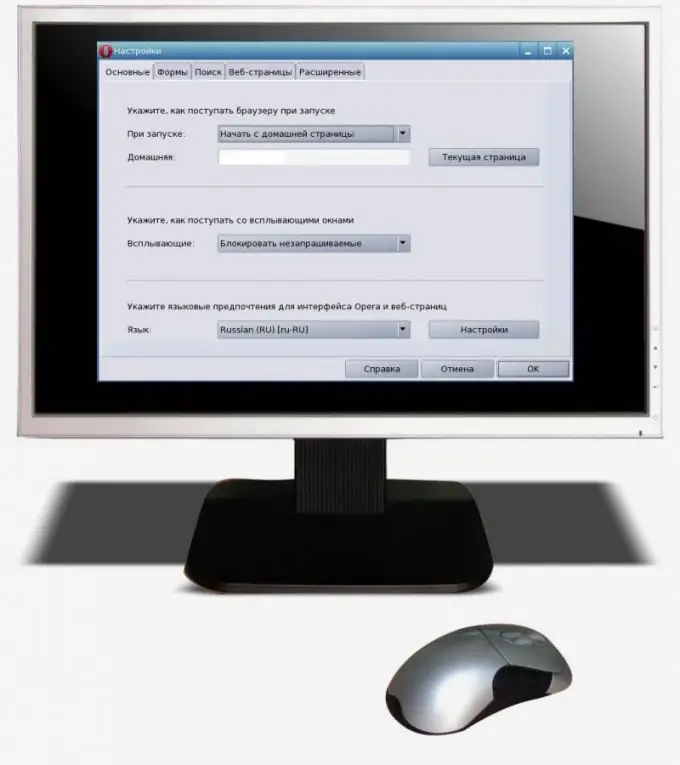
Instructions
Step 1
Open the Opera browser settings window. To do this, if the modern look of the user interface is enabled, click the red button located in the upper left corner, and in the menu that appears, select "Settings" - "General settings". When the classic interface is enabled or in the old version of the browser, you do not need to open the menu - it is already present in the upper part of the window. Select "Settings" - "General settings" in it.
Step 2
When the settings window opens, select the "General" tab in it. Find the input field named "Home" and enter the address of your home page into it.
Step 3
Choose what exactly should be displayed immediately after launching the browser. To do this, click on the drop-down list located to the right of the "At startup" label. The list will expand. Select one of the following options in it: "Continue from where you left off" (all the tabs that were open immediately before the previous exit from the browser will open), "Load a saved session" (regardless of what was opened earlier, the next time you start it will appear in advance programmed set of tabs), "Start from home page" (a single tab with the page specified in the "Home" field will appear), "Open Express Panel" (a single tab with an Express Panel will appear), "Show Launch Window" (first a window with the ability to select the first, third or fourth of the listed options, and only then the browser will start).
Step 4
Click the "OK" button and the settings will be saved. Regardless of which option is selected, clicking the button that depicts a house with a chimney will load the home page in the current tab. Be careful: the safety of the data in the input fields that were filled in on the previous page in the same tab is not guaranteed. If the browser freezes or crashes, the next time the browser is launched (manually or automatically, as well as after sending a crash report), it may behave as if the "Show launch window" option was selected. But this is also not guaranteed, as well as the safety of data in input fields on all previously opened pages (the likelihood that they will be saved is much higher in Firefox than in Opera).






