- Author Lauren Nevill nevill@internetdaybook.com.
- Public 2023-12-16 18:48.
- Last modified 2025-01-23 15:15.
Sending a document via the Internet takes much less time than using regular mail or courier services. Plus, it's usually cheaper. There are several ways to do this.
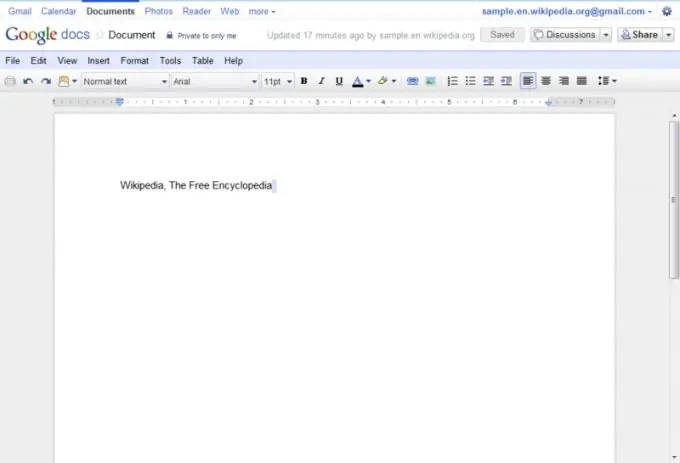
Instructions
Step 1
The most obvious way to send an electronic document over the Internet is by using email. To do this, use the attachment attachment function, which is available in almost all modern mail services. Log into your mailbox using a regular web interface (not WAP or PDA). Start composing a new message by clicking on the corresponding link (it may have different names). Enter, as usual, the recipient's address, subject and accompanying text. Then click on the special button to attach the file (it can also be called differently). Select the folder where the file is located and then the file itself. After that, click another button designed to attach the selected file. If there is no such button, the selected file will be automatically attached at the time of sending. Select and attach more files as needed. Then send a message.
Step 2
Send larger electronic documents (for example, instructions containing several hundred pages) through the so-called file sharing services. Upload the file to any of these servers, after which you will receive a special long link. Send this link to the addressee in the body of an email message. If necessary, explain to the recipient that he must, by following this link, press the button for a free download with a pause. While the pause lasts, he can view other sites in the adjacent browser tabs. Then another button will appear, by clicking on which, the addressee can download the file. If you wish, send the link not by e-mail, but via the instant messaging service, or even dictate by phone (but do not mistake any sign).
Step 3
The third way to transfer an electronic document is to upload it to the Google Docs service. To do this, create a new account in Gmail, or use an existing one. Log in with the appropriate combination of username and password to the Google Docs service using any compatible browser. Create a new document or upload a ready-made one in ODT, DOC or other format supported by the system. Then send a link to it to the addressee in any way. If you want them to just view the document, make it public, and then the recipient won't even have to sign up for Gmail. If it is necessary to provide the possibility of joint editing of the document, ask the addressee to register and tell you the login. After that, allow the user with the appropriate login to view and edit this document.






