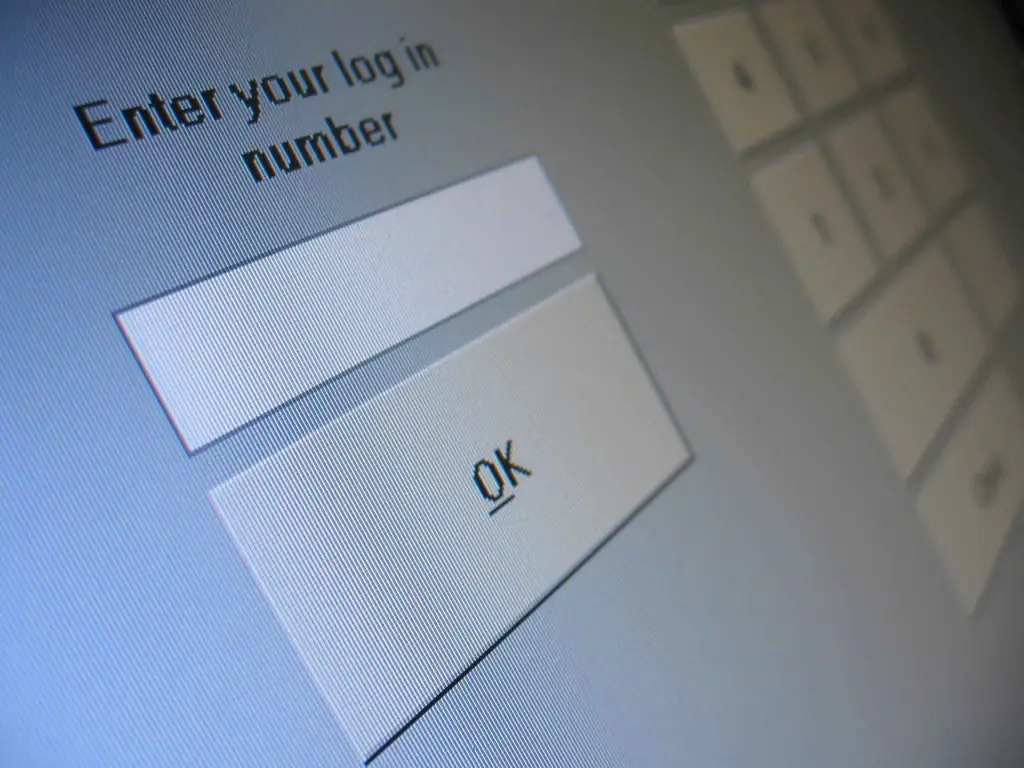- Author Lauren Nevill nevill@internetdaybook.com.
- Public 2023-12-16 18:48.
- Last modified 2025-01-23 15:15.
Almost every site has a page with contact information, which indicates the phone number, email address, and the address of the resource owner. But often this is not enough and it is required to install a feedback form on the site.
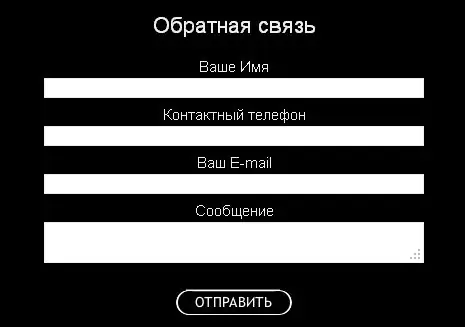
It is necessary
- form script;
- access to the administrative panel of the site;
- ftp access to site files.
Instructions
Step 1
Go to the page of the script of the feedback form (see "Additional sources"). You can find other options on the Internet, but this feedback form is convenient because it is simple, easy to customize and looks nice on any site. Download the script file in RAR format by unpacking the archive to your desktop.
Step 2
Configure the script to send messages to your email. To do this, in the index.php file, replace the example @ mail.ru address on line 56 with your own. Upload the forma folder to the server in the root directory of the site.
Step 3
On the page of your site with contact information - or on several or even all pages - set a link to a form like [a href = "… / forma /"] feedback form [/a].
Step 4
Follow the link (the page should open in a new tab) and check the functionality of the established feedback form by sending a test message of any content. To your email, if you have specified it correctly in the index.php file, the message should be delivered within a few seconds.