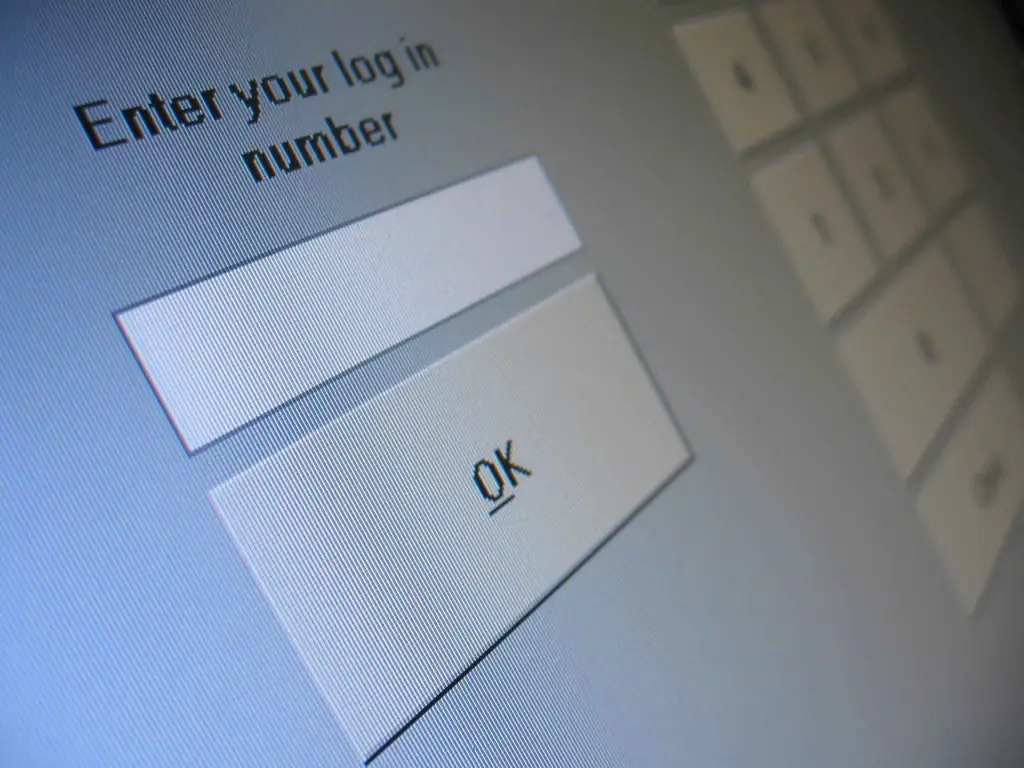- Author Lauren Nevill nevill@internetdaybook.com.
- Public 2023-12-16 18:48.
- Last modified 2025-01-23 15:15.
Almost any Internet site has a user registration function - by registering, a site visitor acquires certain privileges, can receive private messages, leave comments, communicate with other users, track the status of their online orders, and much more. If you have created a website and want to include a registration form for visitors, you can create this form using simple HTML.
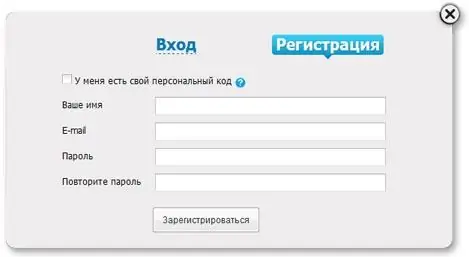
Instructions
Step 1
Begin creating a registration form with a tag, between which you want to place additional tags to enable users to enter their own data into the form.
Step 2
If your form will use a php script to process data, the form tag will have an action attribute. If the script is not used, add the method attribute to the tag. Use the following code to create a single line input field:.
Step 3
If you want characters entered in the string to appear as asterisks, enter password after input tipe instead of text. As an example of a simple registration form with a field for text input on one line, the following code can be given:
Control elements
Enter your login:
Enter your password:
Step 4
In order to supplement the registration form with the "Submit" button, change the code by inserting a tag between the tags. As you can see, the methodology for creating a registration form on the site is very simple, and anyone who has already encountered the HTML markup language can handle it.