- Author Lauren Nevill nevill@internetdaybook.com.
- Public 2023-12-16 18:48.
- Last modified 2025-01-23 15:15.
The Internet is like the street. It is full of dangers, just like on the street, but not using it at all is as unwise as never going for a walk. In order to feel safe in the global network, you must follow a number of simple rules.
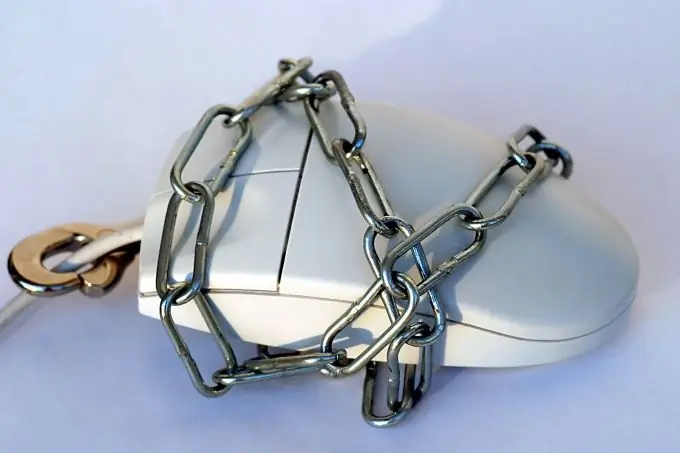
Instructions
Step 1
The less common browser and operating system you use, the less likely you are to infect your computer with a virus or Trojan. Keep in mind, however, that Internet Explorer has long ceased to hold a monopoly, which means that so-called exploits (code snippets that exploit vulnerabilities) are now being created for Firefox, Opera, and Chrome. The same applies to Linux, for which the first viruses have already begun to appear. Still, using less common browsers and operating systems is much safer.
Step 2
Do not neglect the use of antivirus, even if your OS is not widely used or well protected (for example, OpenBSD). And the opinion of some users that it is not necessary to use antivirus in Windows 7 is absolutely wrong. The same applies to the firewall.
Step 3
If you use a router, be sure to change the default password in it to another, more complex one. Make the web interface and Telnet inaccessible to the external network. Remember that there are viruses for routers as well.
Step 4
Please note that even a well-protected OS and browser, as well as a high-quality antivirus and firewall, do not provide protection against dangerous actions of the user himself. Be sure to set complex passwords for all resources that you use (forums, social networks, etc.), and especially for your mailbox, since it can be used to recover passwords from other resources.
Step 5
Before entering the site, check if you made a typo in the URL. A mistake in just one letter can lead you to a fake site designed specifically to steal passwords. Be especially careful when going to sites that require login and password using external links. Attackers in them often replace Latin letters with Russian ones of similar style or vice versa. Some modern browsers detect such errors automatically, but you cannot rely on automation completely.
Step 6
Make it a rule: at the first suspicion that you entered a password into a fake site, change it immediately to the real one, until the intruders do it for you. Never use a computer infected with viruses to change your password. If there is no other machine at hand, do not wait for the antivirus to cure it - during this time hackers can manage to change the password to their own. Immediately pick up your mobile phone and change the password from it.
Step 7
Do not be afraid of free programs, they are no longer "cheese in a mousetrap" if they are taken from trusted sources, the best of which are the official sites of the developers. Beware of paid programs with "cracks", which contain viruses much more often.
Step 8
In any case, make it a rule to check any files downloaded from the Internet for viruses before launching them. For this, use the VirusTotal service, which checks files at once with a large number of antiviruses. Remember that it does not replace your local antivirus.
Step 9
Never leave your home address and telephone number, as well as information about your location from the navigation receiver on the public Internet.






