- Author Lauren Nevill nevill@internetdaybook.com.
- Public 2023-12-16 18:48.
- Last modified 2025-01-23 15:15.
Currently, there is a huge amount of equipment designed to create wireless networks. Unfortunately, many of them have too little coverage.
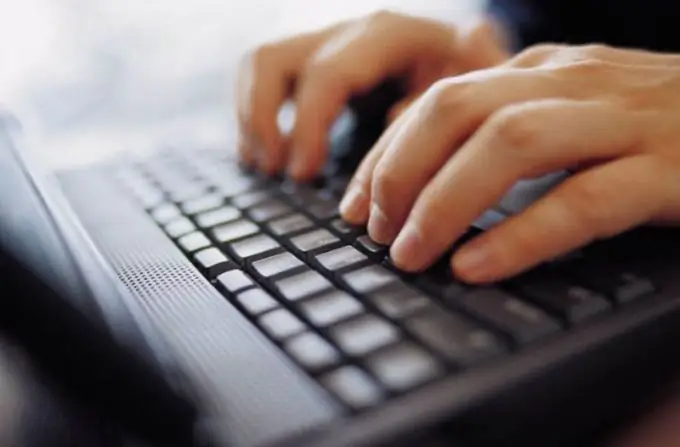
It is necessary
- - USB extension cable;
- - copper wire.
Instructions
Step 1
A variety of methods can be used to enhance the signal level and, accordingly, its propagation range. To get started, just try replacing the antenna. Most routers and Wi-Fi adapters have a detachable antenna. Purchase a larger part with the required connector and connect it to the equipment. Try not to install the router under a table or in remote corners of rooms.
Step 2
Sometimes you can change the parameters of an existing antenna yourself. Unplug it from your router or adapter, and strip off the insulation from one end of the antenna. Solder a copper wire of the desired length to it. The other end can be connected to a directional indoor antenna. In this case, even a metal curtain or even an aluminum can will do.
Step 3
The described methods do not always meet expectations, because with their help it is possible to achieve signal amplification by 20-30%. If you need to provide a high signal level in certain places, then use the available means to transmit a directional signal. In this case, the case of the system unit is perfect.
Step 4
Remove one side of the block and solder the end of the copper wire to the center of one of its smaller sides. Connect the other end of the wire to the router's antenna. Install the block wall so that the side free from the wire is directed to the signal amplification area.
Step 5
If you are using a Wi-Fi adapter connected to the USB port, making changes to the structure of the device may damage its stable operation. In this case, it is better to purchase a USB extension cable of the correct size. Use it to connect the Wi-Fi adapter to your computer and place the equipment in the right place. This will allow you to move the signal propagation source, thereby ensuring a high-quality connection in the desired area.






