- Author Lauren Nevill nevill@internetdaybook.com.
- Public 2023-12-16 18:48.
- Last modified 2025-01-23 15:15.
Due to the increase in the number of users who view TV channels online, there is a decrease in the number of cable TV clients. When you or a group of people need to watch a particular program, and the diagonal of your monitor does not allow this, it is recommended to transmit the signal to the TV.
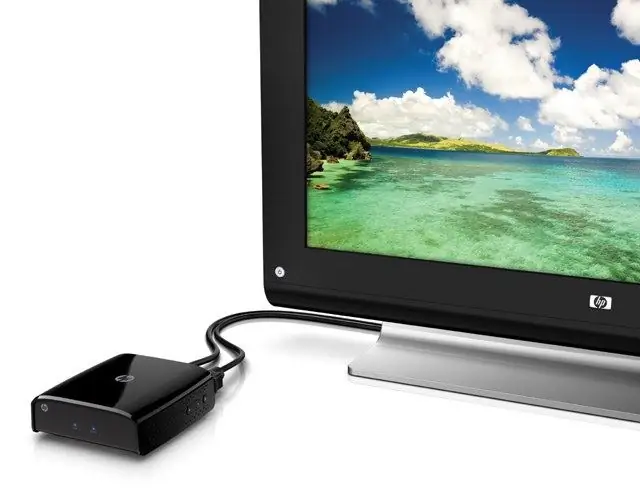
Necessary
- - a computer with an Internet connection;
- - TV with a large diagonal screen.
Instructions
Step 1
First of all, you need to turn off the TV and computer (disconnect the power to the devices). This is necessary for the correct connection of the monitor to the TV. When connecting with a special cable, it is necessary to take into account such a moment as the correctly selected socket on the dashboard of the system unit. Most computers currently support dual monitors.
Step 2
The cable from the monitor and from the TV must be placed in different slots in order to simultaneously work at the computer and watch video materials on a large screen. But some video adapters still contain only one video output, in this case it is enough to connect a video adapter that works via the USB interface (most likely, you will not need to install drivers or other software).
Step 3
Then connect the second (free) plug of the cable to the connector on the dashboard of the TV (VGA, DVI or HDMI). As a rule, when connected with cables, the plugs are the same, for example, VGA-VGA or HDMI-HDMI. But next to the rule there may be an exception in the form of VGA-DVI, DVI-HDMI, etc. Such "mixed" cables can be purchased at any computer store or ordered from a radio workshop.
Step 4
Now turn on the power of the TV, then the computer. After loading the operating system, you must wait for the definition of a new video adapter or device. Use the remote control to set the desired channel by pressing TV / AV, Source or Input.
Step 5
To display an additional window (second monitor), go to the settings and set the appropriate mode, or press the Win + P key combination. Then open the browser, launch the website with video broadcasting and press the play button. Next, you should press the maximize or full screen buttons.






