- Author Lauren Nevill [email protected].
- Public 2023-12-16 18:48.
- Last modified 2025-01-23 15:15.
Today everyone can create a website. You just need a little patience, attention and the ability to choose from among the variety of special website builders the one that is right for you. For example, the uCoz platform.
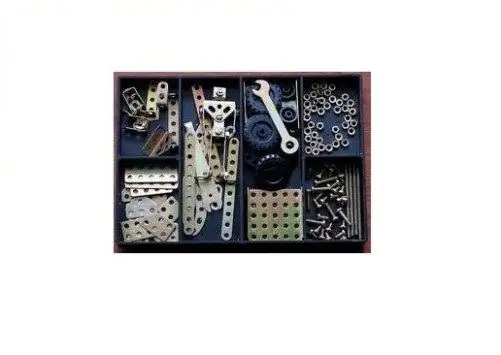
It is necessary
Personal computer, Internet access
Instructions
Step 1
Be clear about your goals and the topic of your site. Give preference to the line of business that is familiar to you best. Prepare a number of specific materials in advance in order to immediately place texts and photographs on the newly created resource. Otherwise, your brainchild will be completely empty.
Step 2
Pick an approximate name for the site and the corresponding domain name. Choose a free third-level domain directly from uCoz. If you need a second-level domain, buy it from any domain name registrar and then join the domain to your site.
Step 3
Start building your website by registering on the uCoz website to gain access to the website creation and management system.
Step 4
Choose what kind of resource you think is the most suitable for the implementation of your plans - a business card site, portal, online store, fan site, blog, community, etc.
Step 5
Build an interface from ready-made blocks-templates, focusing on your taste. All parts of the uCoz constructor are versatile, so they can be easily combined. And thanks to the large number of them, they give many options for combining modules to create a full-fledged website. At the same time, almost all parts of the designer easily change from simple to complex and back, depending on the needs of site builders.
Step 6
Then, using a visual editor, select a custom design for any part of your project. This is necessary so that repetitions, which are inevitable when webmasters use the same engine, are minimized. And to make your own website unique.
Step 7
If you are familiar with HTML, take advantage of access to the page code and make your edits in a professional programming language.
Step 8
Choose a ready-made template for your website. Do not limit yourself to the set available on the official website of the company. Find ready-made templates and scripts in third-party collections. They can be either paid or free.
Step 9
Finish creating a site on uCoz: add prepared materials to the resource pages as a site administrator through the control panel.






