- Author Lauren Nevill nevill@internetdaybook.com.
- Public 2023-12-16 18:48.
- Last modified 2025-01-23 15:15.
Website development does not always require web programming skills. To create a simple personal page on the web, you just need to know the Front Page program, which provides enough opportunities for drawing and structuring a website template.
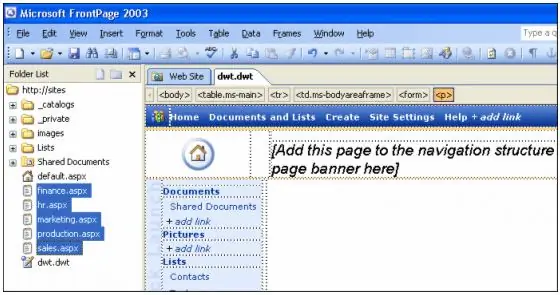
It is necessary
Front Page program
Instructions
Step 1
Open Front Page and select one page website from the list of templates. Open the template, then open the "View" menu and click "List of folders" to display the structure of the index.html page in the program window.
Step 2
In the work area, you can edit the page the way you want. If you change your mind, deciding that a one-page site is not enough, you can add additional pages and folders to the template at any time.
Step 3
To create a simple blank website, use the Empty Web template.
Step 4
If you want to create a multi-page site from the very beginning, choose the Personal Web template, in which you can place all the necessary information about yourself, photos, text data, links and other elements.
Step 5
To create such a site, open the File menu and click Create Page or Website. Then select "Website Templates".
Step 6
Provide the name of the site you are creating and its location on your computer. Click on the Personal web icon and wait for the site template creation process to finish.
Step 7
After a while, the site structure will open for editing on the right side of the program window, and on the left side of the window you will see a list of folders and the structure of the site being created.
Step 8
By clicking on each page in the structure, you thereby enter the editing module of this page. Modify and transform page content using a variety of FrontPage structuring and design tools.
Step 9
Add tables, images, text and more to shape the content of your personal website.






