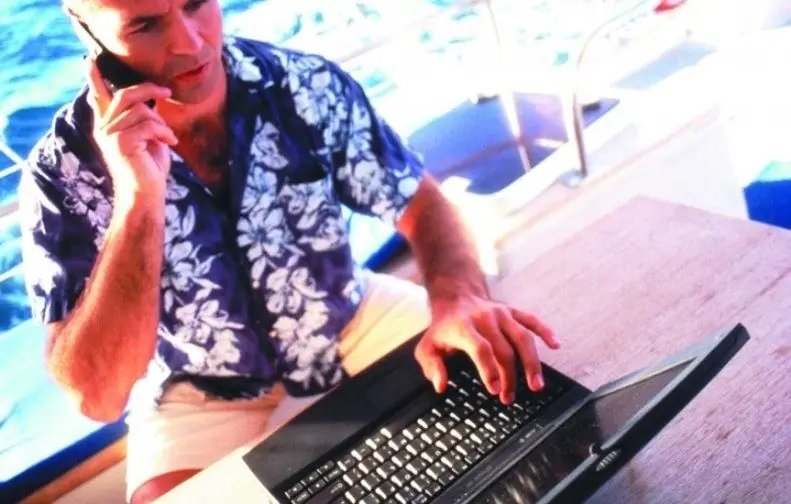- Author Lauren Nevill nevill@internetdaybook.com.
- Public 2023-12-16 18:48.
- Last modified 2025-01-23 15:15.
In blog posts, you often have to link to sources of information and third-party resources. You can just copy the link into the text, but it looks very cumbersome and ugly, and I really want to design the message with taste. If your blog is HTML-encoded, link with tags.

It is necessary
computer with internet connection
Instructions
Step 1
There are several options for opening a page from a link, the most popular is in the same tab as the original page. In this case, style the link text with this tag at the beginning:. The following tag is placed at the end of the link:.
Step 2
The page can also open in a new window. The tag before the text looks like this:. The ending tag after the link text:.
Step 3
When you hover over a link, a hint may appear, for example, with a description of the site. In this case, the tag before the link text will be like this:. Then enter the link text and the ending tag:.
In this design, the page opens in a new window.
Step 4
You can make a link a picture, when you hover over which a hint will appear. The tag is this: In this case, the page will open again in a new window.
Step 5
To avoid underlining the link text, enter this tag before it:, and this tag after it:.