- Author Lauren Nevill nevill@internetdaybook.com.
- Public 2023-12-16 18:48.
- Last modified 2025-01-23 15:15.
Google Chrome is a popular web browser for browsing the Internet. Chromium is a common program installed on a computer. And as with all programs, with Google, system malfunctions can occur, leading to a failure in work.
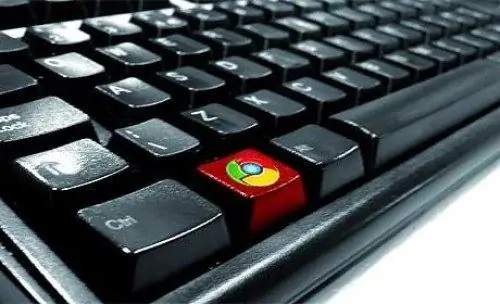
Reasons why Google Chrome does not work
There are four main reasons why Google stops working: blocking by an antivirus program, lack of necessary components in the root folder with the program, blocking by a firewall, incompatibility with the system.
Detailed consideration of the reasons
An antivirus program can block the browser in two cases:
1) If the program is infected with a virus.
2) If the antivirus has functions like a firewall. All applications seeking to connect to the network are simply blocked by the antivirus.
To solve the first problem, check the local drive on which the web browser is installed for viruses and, if found, fix it. If the treatment procedure did not help, then uninstall the browser and reinstall it.
To solve problem number two, go to the antivirus menu and disable the function that prohibits applications from accessing the network.
Missing required components may result from accidental deletion. For example, you install a program, and it is randomly installed in the folder with the browser, and one file of this program replaces the file of the web browser. The result of this replacement is the failure to launch Google Chrome.
Removal also occurs as a result of the uninstaller application. This application cleans the computer of errors and unused files, and in some cases deletes the necessary ones, mistaking them for insignificant.
Files can also be deleted during the anti-virus treatment process. To solve these problems, it is best, as in the previous case, to reinstall the browser.
Blocking by a firewall is a common cause of failure for programs that need network access. To disable the firewall, use the following algorithm: Start menu => Control Panel => Windows Firewall => Turn Windows Firewall on or off => Disable Firewall. On later versions of Windows, the firewall can be left on, but only in the program itself, check the box next to "Allow the program to access the network."
An incompatibility issue may occur when using an older version of Windows. In this case, reinstall the OS or try downloading an older version of chrome. Also, the browser may not work due to incompatibility with some applications installed on the computer. Uninstall applications, restart your computer and the web browser will open.






