- Author Lauren Nevill [email protected].
- Public 2023-12-16 18:48.
- Last modified 2025-01-23 15:15.
A home computer is very often used not only by adults, but also by children. To restrict them from visiting certain sites, you can block the URLs of those resources. There are several ways to restrict access to sites.
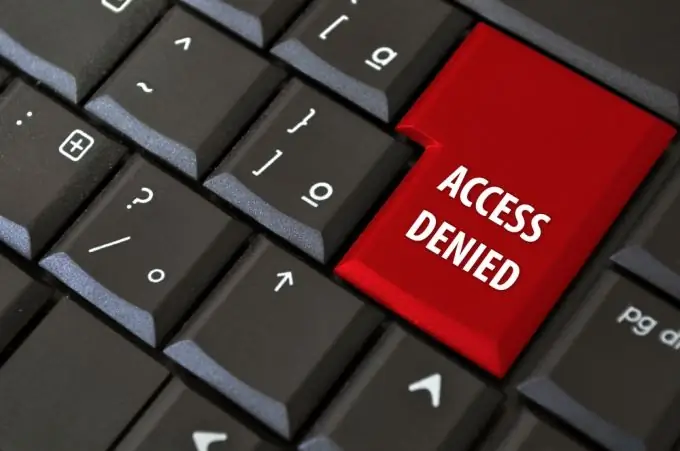
Instructions
Step 1
You need to log into the computer with an administrator account. After you have logged in with an administrator account, go to "My Computer" and find the "Windows" folder on your hard drive (C:). In it, select the “System32” folder, then the “drivers” folder, and finally, the “etc” folder.
The “etc” folder contains the “hosts” file, do not confuse it with “host”. The “hosts” file has no extension, but it can be opened using Notepad by right-clicking on the file and selecting “Open with …” in the context menu, or by starting “Notepad” and moving “hosts” to the workspace of “Notepad” . A text file will open in front of you, prohibiting access to Internet resources. At the very end of the file, enter the lines:
127.0.0.1 sait.ru
127.0.0.1 www.sait.r
127.0.0.1 sait2.ru
127.0.0.1 www.sait2.r
where “sait.ru”, “sait2.ru” are the addresses of the sites to which you want to deny access. Duplicate all addresses by adding the “www” prefix to them, then close and save the file.
Step 2
The second way is to use an antivirus. For example, “Eset Nod 32” has the option “Security and Internet access” (press F5 to start). Go to this option in the "Address Management" and select the section "List of blocked addresses and templates" - "Add". In the new window, enter the address of the site to which you want to deny access. You can set a password on the antivirus to make it impossible to remove prohibited URLs.
Step 3
The third way is to use specialized firewalls and additional software. Download and install the “KinderGate Parental Control” program (note, the activation of the program is paid). Run the program and find the "Address Deny" button, then click "Add". In the new window, enter the address of the site to which you want to deny access. “KinderGate” is started and removed with a password, so children will not be able to open sites prohibited by the program.






