- Author Lauren Nevill [email protected].
- Public 2023-12-16 18:48.
- Last modified 2025-01-23 15:15.
Promotion is an integral stage in the development and development of a site, without which your site will not be able to bring you income, will not be popular with advertisers, and will not attract new visitors who will make up the main traffic of the site. For high-quality and effective promotion, you can run the site through directories using a special program AllSubmitter 4.7 and install a directory base on it, which can also be downloaded for free on the Internet.
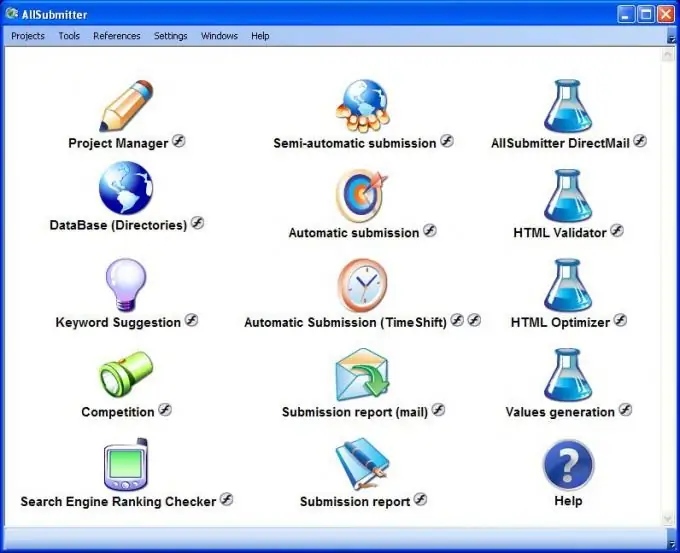
Instructions
Step 1
Install and run the AllSubmitter program, then in the upper left corner select the "Project" menu and select the "Project Manager" subsection. In the category section, right-click and select the "Add Category" option. Click the "Create a new project" button to open a window in which you add your site and description to it.
Step 2
Fill in the fields "Customer" and "Contractor". On the second tab of the new project settings window, enter your name and email address. Next, enter the site's URL, its name, a short and full description, language and keywords-tags.
Step 3
Go to the third tab and enter your contact information - repeat your email address. Enter a list of categories with an exact and inaccurate match with the theme of your site. Save the project.
Step 4
You will again find yourself in the main window of the program. Click on the "References" menu and select the "Directory Base" option. This database, which has the.asd4 format, must be downloaded and unzipped in advance. In the window that appears, add a new category.
Step 5
In the "Export / Import" section, click on the phrase "Import from *.asd4". Specify the path to the database saved on the hard disk.
Step 6
Now in the menu, select the "Utilities" tab, click on the "Registration" item, and select the "Automatic registration" subsection. In the window that appears, click the "Fuzzy match" button and register. You have confirmed the project, and now your site will automatically register in all the necessary directories.






