- Author Lauren Nevill nevill@internetdaybook.com.
- Public 2023-12-16 18:48.
- Last modified 2025-01-23 15:15.
Tags, keywords or tags are words in the text of messages or the name of a blog or site by which users find a specific resource. The page for adding each new message is equipped with a field for them.
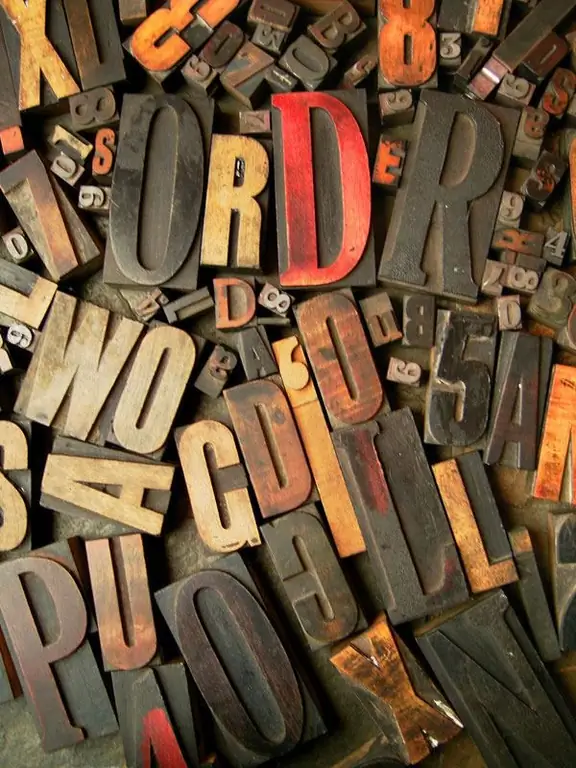
Instructions
Step 1
The field for entering tags is located immediately below the field for the main message. It is usually preceded by the word "Tags", "Tags" or the like. You need to enter tags separated by commas, so complex sentences cannot be tags. The site will interpret the two parts of such a sentence as two different tags. After entering several tags on some platforms, you must click the "Add Tags" button or with the "+" sign (for example, blogs on Mail.ru and Ya.ru) for a similar operation. Other platforms automatically save tags along with the message (LJ, Dairi.ru). Be guided by the situation.
Step 2
Tags are selected from the body of the message. Usually these are the main words repeated several times in the text. They are written in the initial form (for nouns - in the nominative case, singular, for verbs - in the infinitive, etc.). A single word or a combination of two or three words can be used as a tag. In this case, one of them should still be in the initial form. When choosing tags, remember that it will be by them that you can be found.
Step 3
A sufficient number of tags for a message of 1500 - 4000 characters without spaces is about ten. You can add more by combining forms and parts of speech (example: breathing correctly, breathing correctly). With an increase in the volume of text, the required minimum also grows.






