- Author Lauren Nevill nevill@internetdaybook.com.
- Public 2023-12-16 18:48.
- Last modified 2025-01-23 15:15.
Aliexpress is a popular Chinese online shopping site known for its huge assortment and low prices. Here you can order a wide variety of products, from socks to oversized equipment. To get exactly what you have chosen, quickly and hassle-free, it is important to fill out the order correctly.
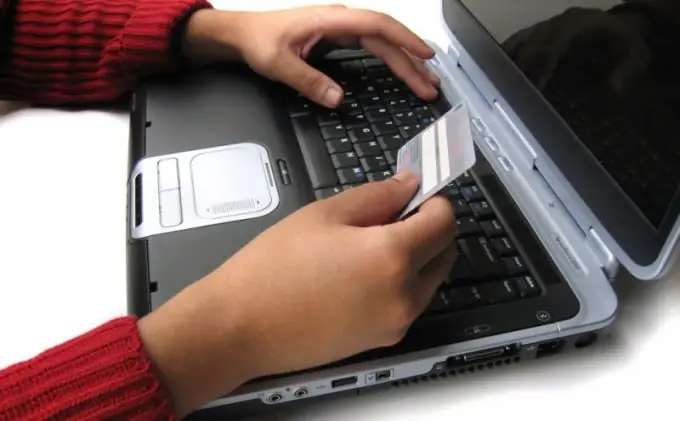
Instructions
Step 1
Register on the Aliexpress website. It is advisable to do this before placing an order in order to avoid possible errors when entering personal data. Enter your first and last name, email address and come up with a password. Confirm the registration, then go to the account settings section to enter the delivery address of the purchased goods.
Step 2
Indicate the full name, surname and patronymic of the recipient of the parcel. Make no mistake, as in some cases the goods can be received at the post office only upon presentation of a passport. Select your country from the dropdown menu. Write your address - zip code, city, street, house, apartment number. In the corresponding line, mark the region, district, district of residence. Residents of megalopolises must indicate the name of the microdistrict here. Additionally, mark landline and mobile phone numbers. You can miss a landline phone, but a mobile is required, without it, the Aliexpress system will not accept the entered data.
Step 3
Go to the page of the product you want to order. At the very top, to the right of the product photo, basic information on it will be presented. Here select the required characteristics: color, shape, size, layout, etc. Indicate the quantity of the purchased item.
Step 4
Choose a delivery method. Please note that the cost of delivery in some cases can be very high, sometimes several times higher than the purchase amount. On the one hand, this is due to the company that will deliver the package. For example, China Post Air Mail services are free in most cases. On the other hand, some sellers try to make more money in this way. If you do not agree with the cost of delivery, then just find the same product from another seller, since there are a lot of them on Aliexpress.
Step 5
Make sure the initial order form is filled in correctly. Click "Buy Now" to go to the payment for the item or "Add to Card" to add the item to the cart. If you choose the second option, you can add more items to the cart, and then fill out the order for everything at the same time. This will make your shopping easier and make the payment process easier.
Step 6
Check if the order is filled in correctly. Make sure there are no mistakes in your shipping address. If you need to change it, just click on the corresponding button and make the necessary adjustments. Save your changes. There is a discount window on the order page. Select the coupon you want to spend from the drop-down menu or enter its code.
Step 7
Click the "Place Order" button to complete your Aliexpress order. The last step is to pay for the goods. This can be done by means of Visa or MasterCard, through the payment systems QiWi or WebMoney. It is also possible to pay the invoice for the goods by bank transfer or through Western Union. You need to pay for the order within 24 hours from the moment it is filled, otherwise it will be canceled.
Step 8
After payment, the order is checked by the Aliexpress administration within 24 hours and only after that is sent to the seller for execution. Sending of goods is carried out within the terms agreed by the seller, as a rule, it is 5-7 days. If the administration or the seller notices errors in filling out the order, then it will be canceled, and the money will be returned to you within a week.






