- Author Lauren Nevill nevill@internetdaybook.com.
- Public 2023-12-16 18:48.
- Last modified 2025-01-23 15:15.
ICQ is a manager for online communication. Initially, the name of the popular program looked like I seek you, which means "I'm looking for you." As its popularity grew, ICQ became not only a way to get acquainted, but also a convenient means of communication between friends.
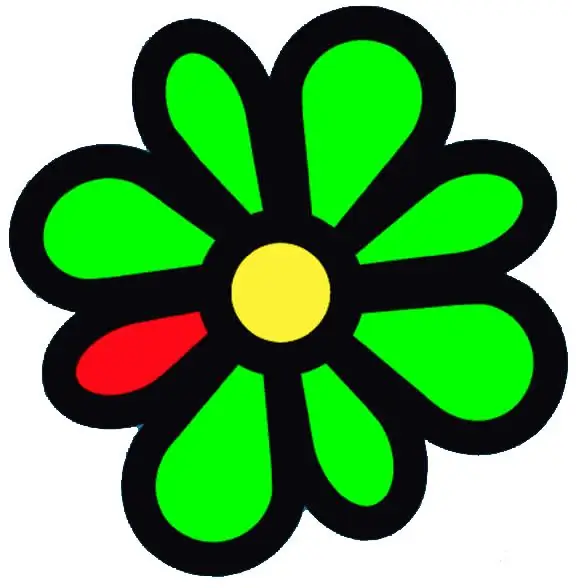
Instructions
Step 1
Each person uses the Internet and online communication services differently. Someone just communicates in ICQ, someone sends photos to each other while on vacation, for someone it is one of the opportunities for business communication. In any case, sometimes messages sent via ICQ can contain important information, so many users save the history of correspondence.
Step 2
Open the main window of the ICQ service. Above the list of your contacts, find the "Menu" button and click on it with the left mouse button. In the window that opens, find the "History" column, click on it. You will see your correspondence, preserved from the moment of the last use of the program. If these messages are enough for you, then we can simply copy them. Select the text with the mouse and right-click on it. In the context menu that opens, select "Copy". The same action can be selected by the keyboard shortcut Ctrl + C. Paste the saved text into the required text document.
Step 3
To keep the history of your messages every time you use ICQ, click on the link "History settings", which is located under the displayed correspondence. Here you can select the interlocutors whose messages will always be saved by the program. Also check the boxes next to the required parameters: do you want to save only text messages or do you need the transferred media files. After completing the required steps, click OK to save the changes.
Step 4
After the program is configured to automatically save the history of your messages, you can view them if you right-click on the user's name in your contact list. The context menu that opens will show a list of possible actions. Select the "History" column, and a window with the saved correspondence will open for you. Highlight the text you need and click "Copy".
Step 5
The history of ICQ correspondence is saved not on the Internet, but on your computer. Open the folder where your ICQ is installed. By default, this is drive C, Program Files. Find the ICQ folder, and find the internal folder with the message history in it. Text documents are distributed by the name of the interlocutor or his ICQ number. You can copy the entire document or part of the text if you open it.






