- Author Lauren Nevill nevill@internetdaybook.com.
- Public 2023-12-16 18:48.
- Last modified 2025-01-23 15:15.
If you want to read the archive of ICQ messages, you can do it through the interface of the program itself. In total, there are two ways to read the history of messages in ICQ.
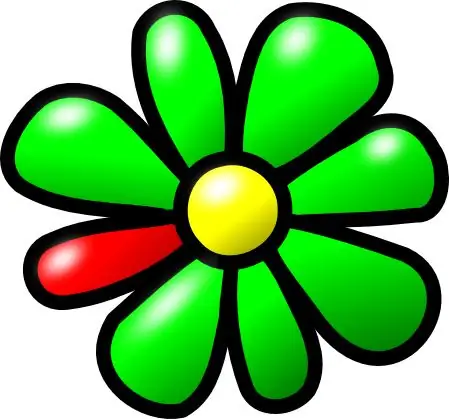
It is necessary
Computer, Internet access, ICQ client
Instructions
Step 1
Every day, when you communicate with other people via ICQ, the program archives all dialogs (both incoming and outgoing messages). Thanks to this, absolutely every user, if necessary, can read the history of messages with the person of interest. To date, the program provides two ways to view the archive of messages, which we will talk about in more detail.
Step 2
Reading the history of messages in ICQ through the main menu of the program. Launch the ICQ client by double-clicking on its shortcut with the left mouse button. After you log in and the program connects to the network, click the "Menu" button in its upper part. An impressive list of program features will open before you. In a specific case, you are interested in the "History" item. Having opened this section, move the cursor to the desired contact and click on it with the left mouse button. An archive of your communication with the selected contact will appear in the right window.
Step 3
Reading the message history by means of a dialog box with the user. When communicating with a person, you can view the history of previous correspondence with him as follows. Hover the cursor over the avatar of the interlocutor and select the "History" section in the menu that appears. After that, a window will open in front of you, containing all previous correspondence with this person.






