- Author Lauren Nevill nevill@internetdaybook.com.
- Public 2023-12-16 18:48.
- Last modified 2025-01-23 15:15.
In many communities registered on social networks, contests such as Miss Community, Mister Smile, The Most Brutal Guitarist, The Most Stylish Programmer, etc. are organized as PR actions. The secret of the popularity of these votes is that in addition to the participants in the competition, their friends also come to the group to support them with the voice of a friend.
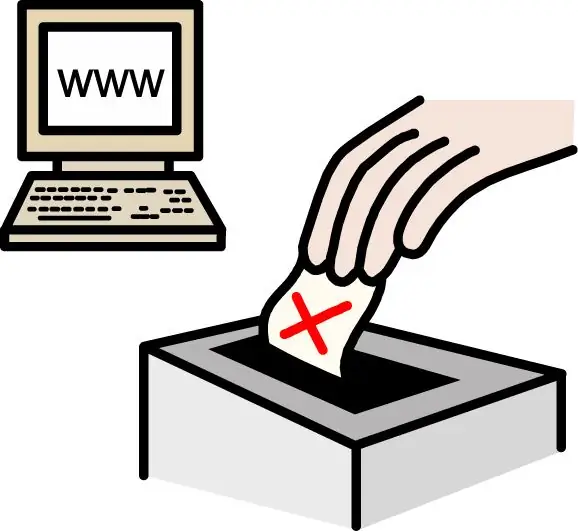
Necessary
Computer with internet connection
Instructions
Step 1
Log in to the social network, go to the community page. You must be a participant, or better an organizer.
Step 2
Create a new discussion topic, name it the name of the competition. In the description, state the rules and basic provisions of the competition. Save the first message.
Step 3
Above your message, find the "Create Poll" command, left-click on it. In the field that appears, enter the essence of the question, and in the answer options - all the possible opinions of the voting participants. If there may be more than two opinions, add a third (fourth and further) opinion by clicking on the "Add answer option" button.
Step 4
Determine which community members are eligible to vote in the survey. Save the survey. For more popularity, post your poll on the community home page by clicking the “Post on home” button.






