- Author Lauren Nevill nevill@internetdaybook.com.
- Public 2023-12-16 18:48.
- Last modified 2025-01-23 15:15.
Deleting your mailbox is as easy as registering. You just need to go through a small procedure to delete your account. On many services that provide mailboxes, the deletion procedure is the same, but there are some minor differences.
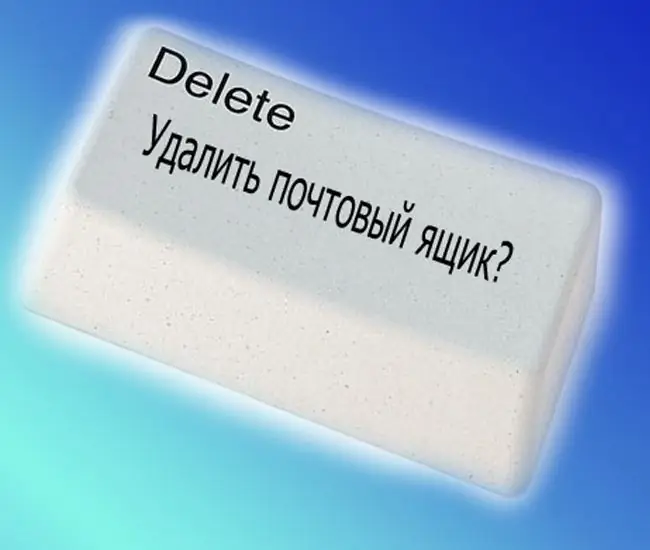
Instructions
Step 1
The first thing to do is to log into your e-mail under your name and find the "Settings", "Account" tab, or write to the support service with a request to delete your mailbox. Then follow the link, which may be called: "Delete account", "delete your mailbox" or "Delete account". Usually such links differ from the main text in color. They can be red or blue. After the transition, a new page will open, where you will need to fill out a short questionnaire to delete mail.
Step 2
On some services, you will be asked to enter only the password for your mailbox and repeat it. On others - indicate the reason for deleting the record, pay debts, if any. To continue the procedure, you are often asked to enter the code from the picture - this is protection against "bots", ie. by entering the code from the picture, you confirm that you are a living person. Then click the "Delete" button. Then the service will redirect you to a page where the administration expresses regret that you deleted your email and hopes that you will return or send you to the main page. On some services, along with the mailbox, you can delete those pages that are attached to it. Therefore, if you do not want to delete all of them, then change the e-mail box in the page settings in advance.
Step 3
If for some reason it is impossible to delete "manually" - write a letter to the support service. In a reply letter, you will receive detailed instructions on how to delete mail, or simply ask you to confirm the deletion of mail by clicking on a special link. You go (sometimes you need to enter a password) and your account is deleted. Mail recovery is possible for some time (from two weeks to a month). If the recovery period has expired, then within six months you will not be able to register mail with the same name on this service.






