- Author Lauren Nevill [email protected].
- Public 2023-12-16 18:48.
- Last modified 2025-01-23 15:15.
Today ICQ is considered one of the most popular programs that are used to communicate with interlocutors from anywhere in the world. To start communicating with your friends in the ICQ program, you must have an individual number - UIN. The process for obtaining a UIN is fairly straightforward.
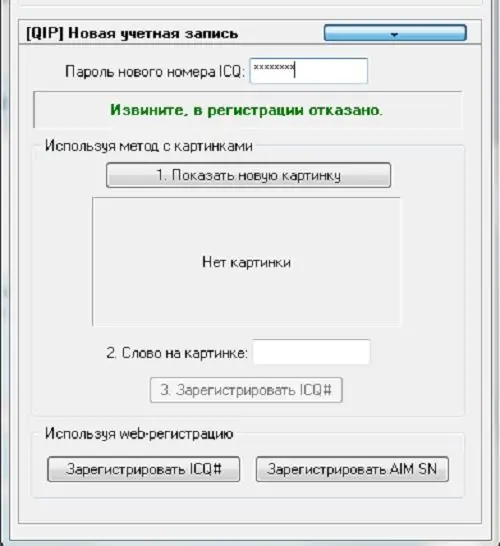
Instructions
Step 1
If ICQ is already installed on your computer, you can skip this step. In the event that this is the first time you encounter this program, then first you need to install it. To do this, download the installer of the ICQ program or any other program that uses the same protocol as ICQ (for example, QIP, Miranda, Jimm, SIM). Then, by running the installer, follow the instructions of the installer. After you confirm the license agreement, the program will warn you that an Internet connection is required to proceed with the ICQ installation. Therefore, install the program only when the computer has a stable Internet connection.
Step 2
Once you install the program, run it. In the window that opens, click on the "Register" button. Next, you need to fill out the registration form, which contains the following fields:
• Nickname is your nickname that will be used in ICQ;
• First Name - name (it is desirable to indicate your real name);
• Last Name - your surname (this field is optional);
• E-mail - email address;
• Gender - gender;
• Age - age;
• Password - in this line you must enter your password (a very light password may lead to your login being hacked, so try to use uppercase and lowercase letters, numbers);
• Confirm Password - confirmation of the password.
Step 3
After registration, you will receive your own UIN, which must be entered in a special line when loading the ICQ program.






