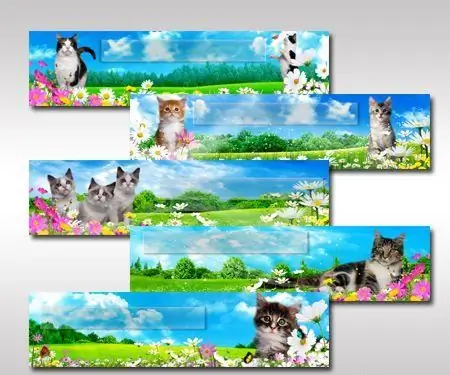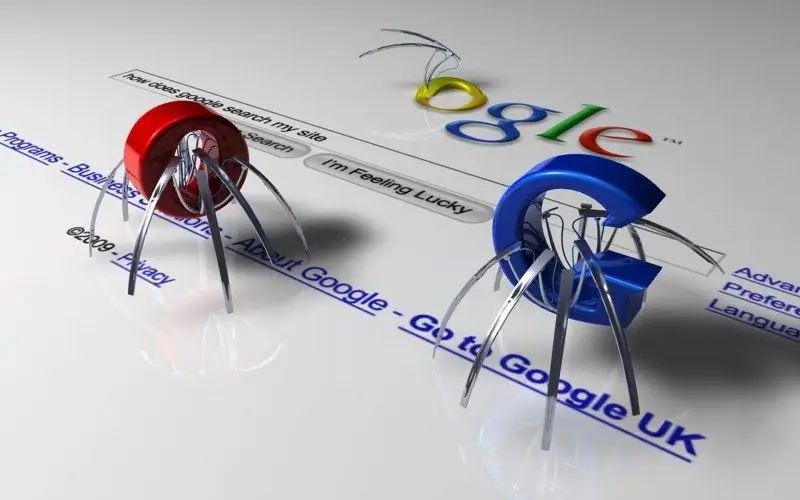- Author Lauren Nevill [email protected].
- Public 2023-12-16 18:48.
- Last modified 2025-01-23 15:15.
One of the most popular services providing a flexible content management system is the Ucoz-system, which contains more than two hundred templates. In turn, the problem of changing the template and, in particular, the site header, is common among novice webmasters. Graphic files of jpeg, png,

Necessary
- - a site registered in the Ucoz system;
- - graphics editor;
- - FTP manager.
Instructions
Step 1
Copy the drawing used as a header to your computer hard drive for further editing, or create a drawing of the same size using any graphics editor (for example, Adobe Photoshop). If you are going to use a previously prepared drawing as a hat, adjust its dimensions in accordance with the dimensions of the old hat.
Step 2
Log into the site control panel and find the link to the graphic file corresponding to the site header in one of two ways. To check if the picture you have chosen is indeed the site header, copy its URL into the address bar of your browser.
1 way. In the Page Editor, go to the "Module Control Panel". Find "Global Blocks" and select "Top of Site".
Method 2. In the Page Editor, go to Module Design Management and then to CSS Style Sheet.
Step 3
Upload the picture to the server using the File Manager of the Ucoz control panel as FTP manager. Check if the downloaded pattern is in the file list. Log in to the top of the site, make a copy of the code and replace the link to the site header.
Step 4
If, after installing a new header, the site name appears initially provided in the Ucoz template, delete it. To do this, select the "Include constructor" line in the "Constructor" menu item and delete the name. The ellipsis that has appeared can be removed in the "Design Management" section of the control panel.