- Author Lauren Nevill [email protected].
- Public 2023-12-16 18:48.
- Last modified 2025-01-23 15:15.
Jimm uses your existing ICQ account. If you do not have a UIN yet, get it through the official website of this service. It only takes a few minutes to do this.
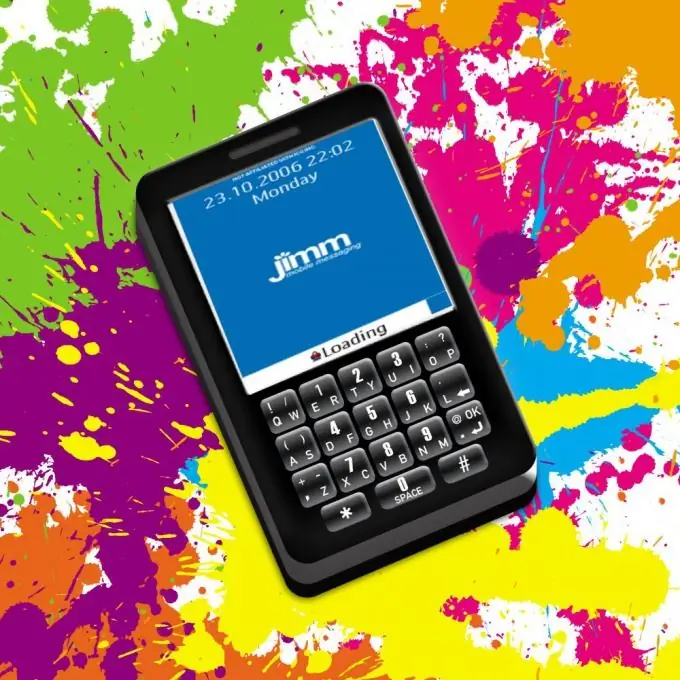
Instructions
Step 1
Go to the following link
Step 2
Fill in the form. It is not necessary to indicate your real name, surname and date of birth, the main thing is that all fields are filled in, and the date of birth is such that, according to it, you are over 13 years old. Enter a real e-mail address, because an activation link will be sent to it. On the same mailbox, you can, if necessary, request a message for password recovery. Make the password itself complex, especially considering that its length should not exceed eight characters. Use a mix of uppercase and lowercase letters and numbers. Enter the captcha and then click on the "Register" button.
Step 3
After receiving the activation link in your email inbox, follow it. You will find out which number is assigned to you - this is the UIN. Write it down.
Step 4
Make sure that the Internet on your phone is configured correctly. Pay particular attention to the Access Point (APN). Download Jimm from the official site if you haven't already. Do not download it from other sites, especially for money, because, firstly, it is free, and secondly, modified versions of Jimm may contain malicious code. Run the program. Select the menu item corresponding to the registration data entry (its location may differ in different versions of the program). Enter UIN and password. Once you connect, you will find that your contact list is empty because you haven’t added anyone to it yet. Add your friends to it or tell them your UIN (but not your password!) So that they can add you themselves. If someone adds you and it turns out to be a friend, not a spammer, authorize them.
Step 5
If for any reason you forget your password, please go to the next page: https://www.icq.com/password/ru. Enter the UIN or e-mail address (the second is provided in case you forgot the number along with the password), as well as the captcha. Wait for a message in your e-mail box with a link to the password recovery form.






