- Author Lauren Nevill nevill@internetdaybook.com.
- Public 2023-12-16 18:48.
- Last modified 2025-01-23 15:15.
In the summer and on the days before the holidays, the queues for tickets become huge, and buying a travel document becomes a real torment. You can avoid queues and buy a train ticket online in a relaxed atmosphere. Let's see how to do this and what is needed for this.
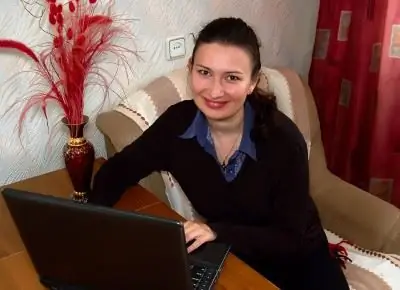
Instructions
Step 1
You can find many websites offering train tickets with their help, but we will turn to the original source and consider how to buy a ticket on the Russian Railways website. To do this, open the main page of the Russian Railways website www.rzd.ru and go to the "Buy a ticket" section
Step 2
In the upper right corner of the page, click on the "Registration" link and fill in all the required fields. It will be impossible to buy a ticket without registration.
Step 3
After successful registration, a new page will open with the "Login" button. Click on it and enter your username and password. You can also enter the system by clicking on the "Login" link in the upper right corner of the page.
Step 4
In the menu on the left, select the "Buy a ticket" section, and then select your destination, departure date and number of tickets. One order cannot include more than 4 tickets. Click the Buy Ticket button.
Step 5
Based on the information you entered, a list of trains will open indicating the available seats, their number, and find out the cost of the ticket. After reviewing the list, select the train you need and click the "Continue" button.
Step 6
On the new page, select the type of carriage and click "Continue", and then enter the full name and passport data of passengers, after which you will be provided with information about the cost of the order.
Step 7
After confirming the order, you will need to enter your bank card details to make a money transfer, and in case of successful transfer of funds, an order form will be available for printing, according to which you can receive a ticket.
Step 8
Now, in the menu on the left, select the section "Points of sale of tickets", enter the station of departure in the search field and check if there are points for issuing tickets issued via the Internet. The fact is that when buying a ticket via the Internet, you receive a form, according to which you can receive a ticket at the departure station. If it is not possible to get a ticket issued via the Internet at the departure station, then you can get it in advance at the station closest to you, where there is a ticket issue point.






