- Author Lauren Nevill [email protected].
- Public 2023-12-16 18:48.
- Last modified 2025-01-23 15:15.
Users of the VKontakte social network have the opportunity to decorate their pages and friends' pages with a variety of publications. One way to get your friends' attention is to create a graffiti art.
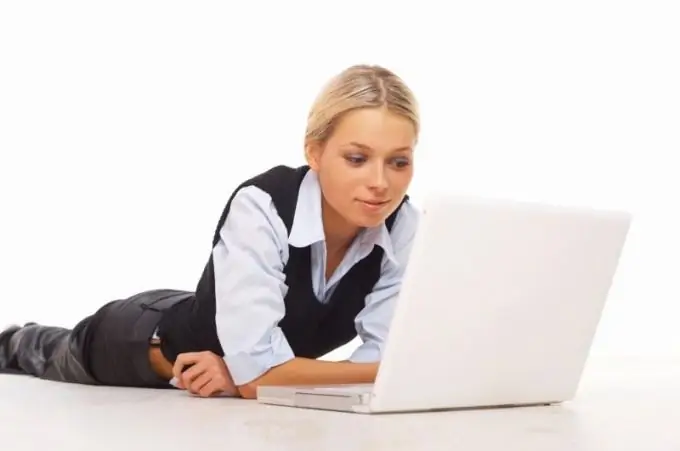
Instructions
Step 1
Go to your profile on the VKontakte social network using the login and password received during registration. Scroll down the page a little and go to the so-called wall, which is available on each custom page and allows you to post various information, including pictures. Thus, you can decorate with your own hand-made drawings not only your wall, but also the wall of any other user, whose page is in the public domain.
Step 2
Click on the field with the words "What's new" (on your wall) or "Write a message" (on the wall of another user) and then click on the "Attach" button that appears. In the list that opens, select the "Graffiti" item. A white field will open in front of you, in which you can create a picture.
Step 3
Create a picture using the available tool - a brush. You can set any color for it, as well as adjust the thickness of the stroke and its transparency. It is also possible to clear the field or undo the last action.
Step 4
To make the drawing beautiful, it is better to think over its idea in advance and practice drawing, for example, on your page and only then create a clean version on the page of another user. Pay attention to communities of interest and public pages of the social network "VKontakte" dedicated to the art of drawing graffiti and offering options for beautiful drawings on the wall.
Step 5
If you doubt your abilities or you just can't master the process of creating VKontakte graffiti, create an image in any other editor on your computer, and then save and publish it on the wall on a social network by selecting the “Image” item. You can also use ready-made images and photographs.






