- Author Lauren Nevill [email protected].
- Public 2023-12-16 18:48.
- Last modified 2025-01-23 15:15.
A free script for Adobe Illustrator - "Clear Transform" can handle this. The script was created by the Ukrainian developer Yaroslav Tabachkovsky. The script removes transformations Scale, Rotate, Shear for raster objects and Rotate, Shear for text objects.
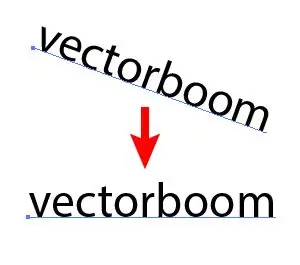
This issue is often discussed on the graphic designer forums. We asked for help in solving this problem to the Ukrainian developer Yaroslav Tabachkovsky. Yaroslav created a script for Adobe Illustrator - "Clear Transform". The script removes transformations Scale, Rotate, Shear for raster objects and Rotate, Shear for text objects. And the best news is that the script is free.
You can read the installation instructions, read the lesson and download the script for free and follow the direct link on the website indicated in the article source section.
Hopefully, now there is one less problem when working with text and bitmap objects in Adobe Illustrator.






