- Author Lauren Nevill nevill@internetdaybook.com.
- Public 2023-12-16 18:48.
- Last modified 2025-01-23 15:15.
Enabling and configuring Internet sharing in the Windows Vista operating system is carried out using a special tool "Sharing". The involvement of additional software is not required, the operation can be performed using standard system tools.
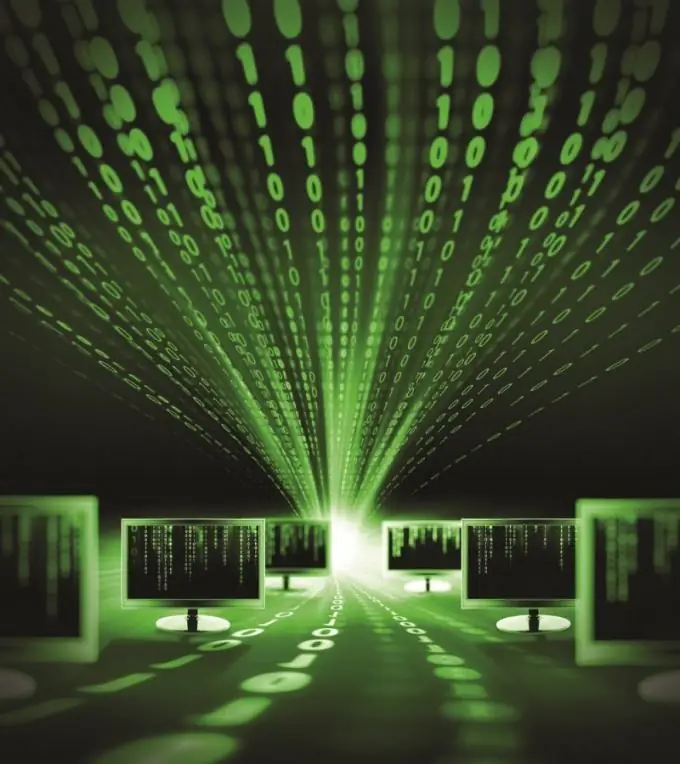
Instructions
Step 1
Call the main system menu by clicking the "Start" button and go to the "Control Panel" item. Expand the "Network and Internet" link and expand the "Network and Sharing Center" node. Go to the "Manage network connections" section and open the context menu of the connection to be shared by right-clicking.
Step 2
Specify the "Properties" item and confirm your authority by typing the administrator password in the system request window that opens. Select the Sharing tab in the properties dialog box that opens and apply the check box in the Allow other network users to use this computer's Internet connection.
Step 3
If necessary, the user of the main computer can also check the checkbox of the line “Allow other network users to control the general access to the Internet connection (optional). Use the "Options" button if you want to allow client computers to interact with network services and select the required services in the opened directory.
Step 4
Please note that enabling the sharing tool involves changing the IP address and settings. Therefore, additional configuration of the TCP / IP protocol is required. To do this, return to the main menu "Start" and go to the item "Control Panel". Expand the "Network and Internet" link and select the "Network and Sharing Center" section. Expand the "Network Connections Management" node and open the context menu of the required connection by clicking the right mouse button.
Step 5
Specify the item "Properties" and select the line "Internet Protocol TCP / IP". Click the "Properties" button and select the "Obtain an IP address automatically" option. Confirm the execution of the selected action by clicking the OK button.






