- Author Lauren Nevill [email protected].
- Public 2023-12-16 18:48.
- Last modified 2025-01-23 15:15.
Among users of the social network Vkontakte, graffiti is very popular - funny multi-colored pictures and inscriptions that you can draw yourself with a mouse and attach to your wall or send to a friend's page. The big advantage of graffiti is that it is very easy to create. You just need to practice a little to acquire the skill of drawing with a mouse.
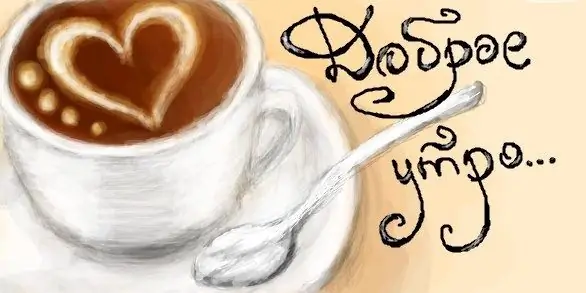
Instructions
Step 1
In order to create graffiti on Vkontakte, go to your page and click on an empty line to insert a status. Then click on the highlighted in the lower right corner of the line the word "Attach" and in the context menu that opens, select the line "Graffiti".
Step 2
You will see a drawing window with the words "Your graffiti on the wall …". In this window, as on a regular sheet of paper, you can draw with the mouse cursor, changing the color and thickness of the lines as desired. The corresponding control buttons are located at the bottom of the window: "Color", "Thickness", "Intensity"
Step 3
If you do not like what you got on the first try, erase the unsuccessful image by clicking on the word "Undo" in the upper left corner of the working window. This will erase the entire drawing with just one click. If you need to close the graffiti window altogether, click on the word "Clear".
Step 4
You can save the finished drawing not only on your wall, but also as a separate document. To do this, click on the word "Save" in the upper right corner of the graffiti window and select the appropriate option from the list that opens. When finished, click on the "Submit" function to save the graffiti on your wall.
Step 5
If you plan to frequently post graffiti pictures on the pages of your friends and plan to use more than just your own drawings, use one of the many programs. For example, try the free graffiti inserter VKbot. Download the program from the developer's official website at https://vkbot.ru/. The program is absolutely free and does not require registration
Step 6
Save the VkBot.exe installation file in a separate folder on your hard drive and run it. In the interface window that opens, enter your username and password to enter the Vkontakte network. After successful authorization, select the "Upload" function and then "Upload Pictures as Graffiti". Then select a picture on your computer, add an inscription or message if you wish, and paste the link to the friend's or group's page where you want to place your graffiti. If everything went well, you will see a message on your screen that the picture has been sent to the server.






