- Author Lauren Nevill [email protected].
- Public 2023-12-16 18:48.
- Last modified 2025-01-23 15:15.
YouTube.com is a popular video hosting site. It has a huge number of videos. Here it is easy to search for the desired entry, add to favorites of your account, postpone viewing until later. Through special services, you can download any file that interests you for free. Later, you will watch the video not over the Internet, but on your computer.

Instructions
Step 1
Use the services of the SaveFrom.net service to download a free video from Youtube to your computer. This is a fast and reliable method for saving YouTube videos. Start by installing the assistant. This tool with an intuitive menu is located on the first page of the specified Internet resource. Then go to the entry you need on the video hosting. Please note: now you have a "Download" button in the video menu. Click on it, decide on the format and save the video.
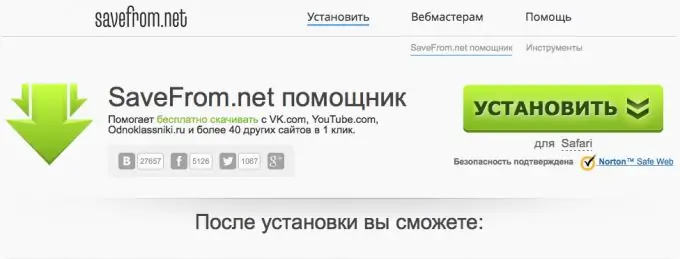
Step 2
If you do not want to install the program, go to the page of the video you like and in the address bar after a double slash or after www and a period add ss. Press Enter, select a format on the page that appears, and the file will be saved in downloads. Thus, you can download videos from Youtube to your computer in FLV, MP4, WebM, 3GP, Audio MP4 formats.
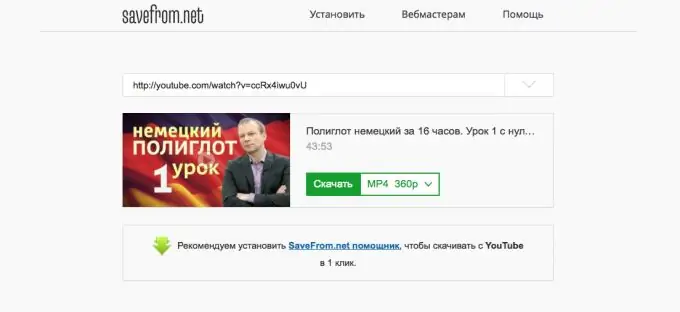
Step 3
Add sfrom.net/ or savefrom.net/ to the very beginning of the address bar and press Enter. You will be offered the above formats to download a free video from Youtube to your computer. The file upload process is the same as in the previous step.
Step 4
Go to SaveFrom.net. At the top of the page there will be a window for inserting a link to the video you are interested in. Copy it from YouTube, paste it into the column and click on the "Download" item.
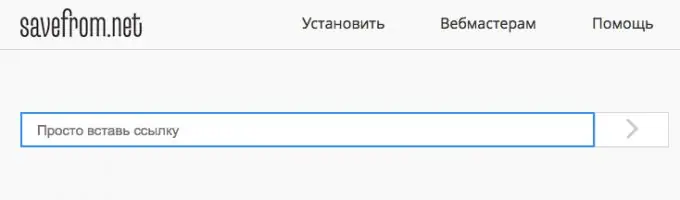
Step 5
You can download it for free using the VideoSaver website. Go to the site, paste the link to the video in the line next to the "Download" button. Click the button and wait for the download link to appear. Go to it and place the video in the desired folder.






