- Author Lauren Nevill nevill@internetdaybook.com.
- Public 2023-12-16 18:48.
- Last modified 2025-01-23 15:15.
"My World" is a social network created on the basis of Mail. Ru e-mail. This community today consists of about 35 million users from different countries. The network provides many opportunities for interesting recreation and communication with friends, as well as for meeting new users.
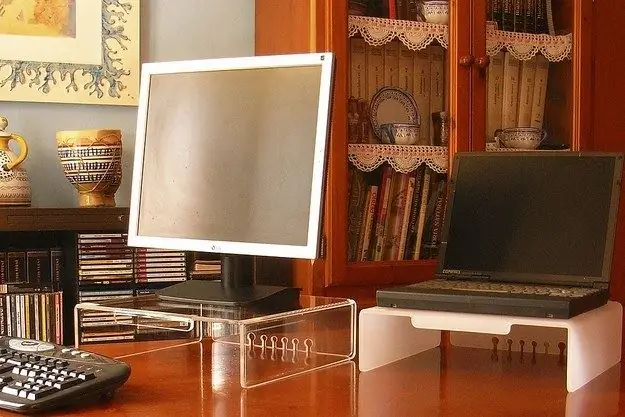
It is necessary
- - an account in the "My World" network;
- - access to the Internet
Instructions
Step 1
If you are not yet registered in the My World social network, create a mailbox based on the Mail. Ru server. Then, click on the bookmarks bar in the upper left corner of your "My World" box and click the "Create My World" button.
Step 2
List the schools, as well as other educational institutions in which you studied. In the proposed form, write their exact address and names, and the years of your studies. If people with the same data are registered on the site, their photos will be displayed on your page.
Step 3
Upload your personal photo to the main page of the social network "My World". So your friends will recognize you faster, they will not have doubts about the authenticity of your account.
Step 4
Write your exact place of work and address of residence, so your colleagues and neighbors in the house or on the street can join your friends on the project.
Step 5
If you want to find any specific person in the My World network, use the search interface of the program. Click the "People" link in the tabs of the main window. You will see a page with a line in which you can enter the name, surname or e-mail of the wanted person, as well as indicate his age, city of residence, school and other data known to you. Then click the "Find" button. The program will give you the results for your request. The more accurate the information you enter, the more likely your search will be successful.
Step 6
In addition, you can invite friends from other social networks. Click on the "Friends" link located on the left side of the main window. You will see a new window with links "Friends from Mail. Ru Agent", "Your friends from VKontakte, Facebook, Odnoklassniki", "Friends from your e-mail address book", "You may know each other." Follow these links and invite your friends to chat. Here you can also send an invitation to become a member of the "My World" network and to your friend's e-mail.
Step 7
If you want to find new friends, the main window of the page always displays the block "I want to communicate" with the contact details of people from different countries who are online in on-line mode.






