- Author Lauren Nevill [email protected].
- Public 2023-12-16 18:48.
- Last modified 2025-01-23 15:15.
Sometimes users need to find out the gateway address through which they connect to the Internet, or other connection settings. Even a novice user can do this.
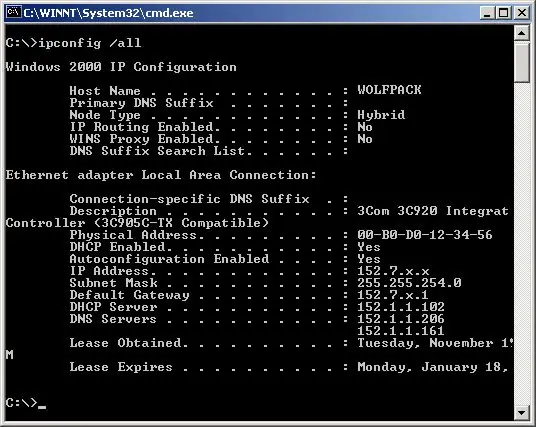
Instructions
Step 1
The first and most reliable way to find out your connection settings is to clarify them with the support service of your provider. In addition, this is the only way to find out them if the input of these settings is required for, in fact, the connection.
Step 2
If your connection works, receiving settings automatically, then you can find out them as follows:
Step 3
Click the "Start" button at the bottom of the screen, in the menu that appears, click "Run".
Step 4
Enter "cmd" (without quotes) in the line and click "OK".
Step 5
In the command prompt window that appears, type "ipconfig / all" (without quotes).
Step 6
In the displayed list of settings, find the line "Default gateway" (or "Default gateway"), the address opposite this line will be the address of your gateway.






