- Author Lauren Nevill [email protected].
- Public 2023-12-16 18:48.
- Last modified 2025-01-23 15:15.
Sometimes you need to know when a particular site was created. This can be helped by programs that provide all information about the domain: status, owner name, start and end date of delegation.
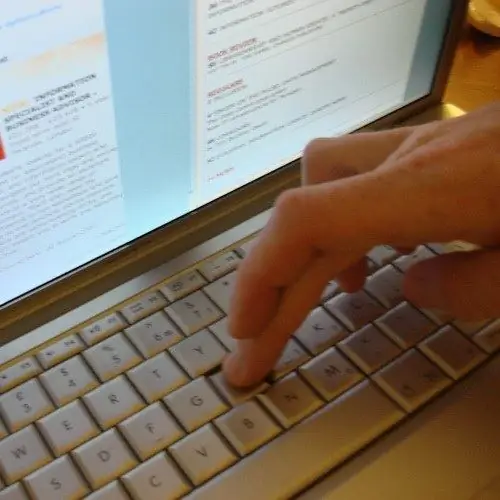
Instructions
Step 1
Find out the date of domain creation through the online whois service. Whois (Who is it?) - a program for searching site registration data. Type in the field under the name "Enter domain" the address of the site, the registration date of which you are interested in. Click the "Check" button next to it and the domain information will appear below. The created line contains the date the site was created: year / month / day. Below is information about the period during which the site maintenance was paid (paid-till), and in the free-date line - the expiration date of the domain registration in case of non-payment. The last two lines change after the domain renewal fee is paid.
Step 2
Whois service can run on your computer. At the bottom of the whois download page, click on Download WhoisThisDomain (in ZIP file) and save the file to your computer. Open the archive and double-click the right mouse button on the whoistd.exe application. In the window that opens, where there is a blinking cursor, enter the site address and click "OK". The same information appears as in the first step.
Step 3
If you are using a Linux operating system, whois is already installed on it. To find out the date of site registration, enter the following command in the terminal: "whois site domain" or "whois IP address". The date the site was created appears in the created line.
Step 4
Before you find out the date of registration of a site using certain programs, take a look at the website. On some sites at the bottom of the page, for example, the following inscription may be placed: "© 2005-2012". 2005 - the year the site was created. However, the date and month are not indicated there.






