- Author Lauren Nevill nevill@internetdaybook.com.
- Public 2024-01-07 17:06.
- Last modified 2025-01-23 15:15.
Not only companies or entrepreneurs with their own website can afford to advertise their services in Yandex. Anyone can quickly get a response to their offer, for example, sell their country house or offer the services of an electrician or governess, just take a couple of simple steps.
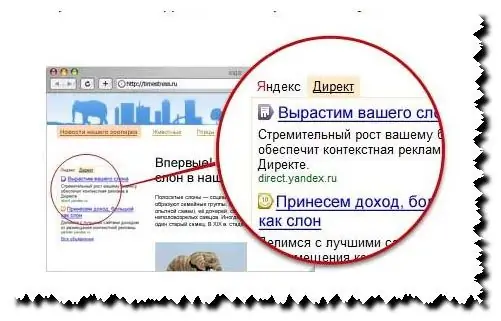
The first step is to register with the contextual advertising service https://direct.yandex.ru. If you already have mail on Yandex, then enter your login and password from the mail, since all Yandex services work under one account. If you do not have an account in any of the Yandex services, then you will first need to go through a simple registration stage.
When you first enter Yandex Direct, you will be asked which interface you want to work in - easy (for beginners) or professional. It is recommended to choose a professional interface, since only here you can manage bids manually and you can add pictures to ads on Yandex partner sites, but you need it.
The second step is to submit your ad. In Yandex Direct, this step is broken down into three more steps. First, you will see the settings for the ad being served, such as the time the ad was shown, the city or region where the ad was displayed, and the display strategy (for newbies, I recommend the Weekly budget). Here you will also see the setting A single address and phone number for all ads Switch the slider from No to Yes and fill in the contact information, be sure to write your phone number and what time you can call. You can also leave Skype-login for communication. It will also be useful to fill in the section More details about the product / service This is not the announcement itself, this is additional information that you can add to the main announcement.
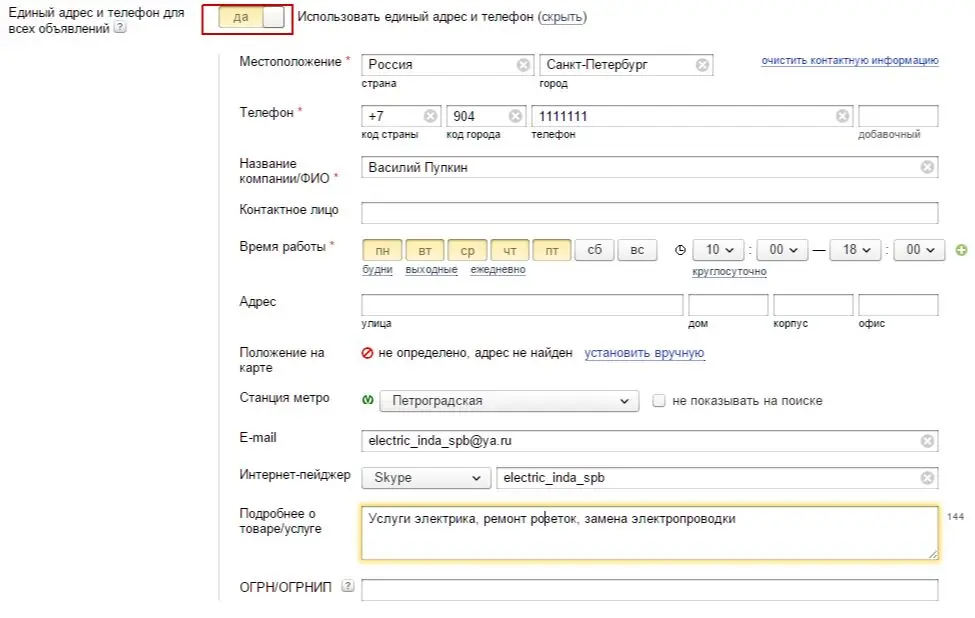
And you can write the ad itself in the next step. Here you fill in:
- , in which indicate the name of your service or profession.
- , where you can indicate the cost of your service, what makes you and your offer stand out from the rest, or special discounts for social strata of the population (for example, many years of experience, discounts for seniors and disabled people)
- where you can upload a picture characterizing your service area, or your own photo. This picture will not be displayed in the Yandex search engine itself, but on Yandex partner sites.
- where your ad will be shown. You can choose the keywords yourself, using the Yandex tips in the next field, or by clicking the Find words button.
The rest of the fields and data can be left blank. To fill them out, you need some skills and additional instructions, which I will talk about in other articles.
In the last step, if you chose the Weekly budget strategy in the first step, you do not need to fill in anything. You can select a display priority level for each word - Low, Medium, and High. By default, all phrases have Medium priority. But you can prioritize the phrases that you think are the most promising. Then they will be promoted to the best positions as much as possible and will be disconnected last when there is a lack of budget.
After you go through all the steps, you will only have to replenish your account with any amount convenient for you (starting from 300 rubles) and your ad with advertising services will be seen by Internet users when they type in the search those key phrases that they indicated when composing the ad.
For each click that will be made on your ad, money will be withdrawn. The cost of each click and ad placement options (above search results, below search results, on partner sites) is calculated based on the bids of your competitors who advertise for the same keywords.
You should not click on your ad if you see it in Yandex, as money will be debited from you.






