- Author Lauren Nevill [email protected].
- Public 2023-12-16 18:48.
- Last modified 2025-01-23 15:15.
Domolink is a trademark of Rostelecom - Center, which provides communication services in many regions. The terms of the Internet and television are becoming more favorable over time than the old ones. In order to find out about new tariffs and change your own, you need to do the following.
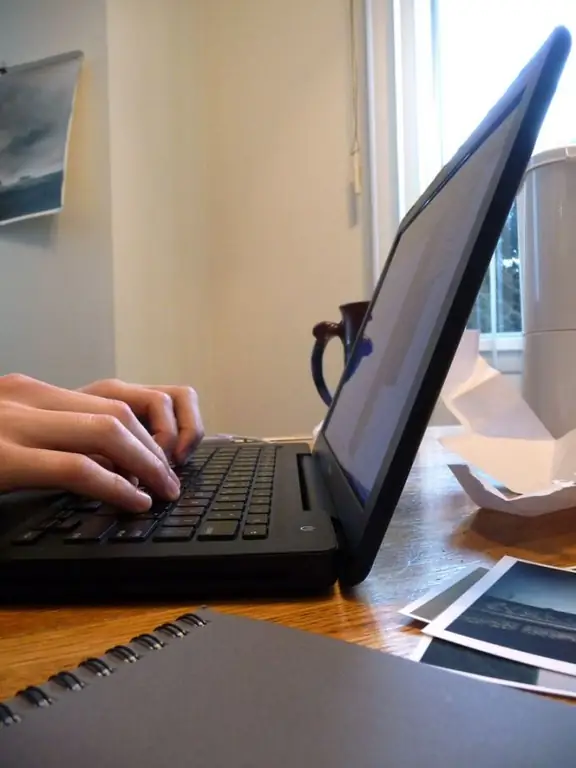
Instructions
Step 1
Go to the website https://domolink.ru. In the menu at the top of the screen, select the "Rates" section. Study the information and choose the tariff plan that suits you best. Go to your "Personal Account"
Step 2
Go to the "Tariffs" section, find the one you need and select it. Unfortunately, it is not possible to use all existing tariffs in all regions where Domolinka services are provided. If there is no tariff plan in your personal account in the list, it probably does not apply to your locality. There are also other restrictions - for example, advertising rates for first-time users.
Step 3
Your application has been sent - now you need to wait for the 1st day of the next month. It is with him that the new tariff plan will begin to operate. The transition is free of charge. You can also change your tariff plan by writing an application at your post office.
Step 4
The addresses of the sales offices can be found as follows: on the website https://domolink.ru in the "Connect" section there is an item "Sales offices". Choose it. Select your region and town from the list. On the map you will see where the sales offices are located
Step 5
If you have a package of services connected, and you want to change the tariff for only one of them, you should contact the technical support service. In the "Subscribers" section, select the "Support Service" item. You will see a list of phones. The call to a single technical support number is free. Please note that it is not always technically possible to upgrade to a higher speed plan. You can clarify this by contacting customer support.
Step 6
You should also consult technical support if you want to change the technology for providing the Internet. Usually change ADSL (telephone connection, does not occupy the line) to FFTx. To do this, the house must be connected to a fiber optic network.
Step 7
Switching to the "Social Central Federal District" tariff or from it to another is possible only with a personal visit to the sales and service center.






