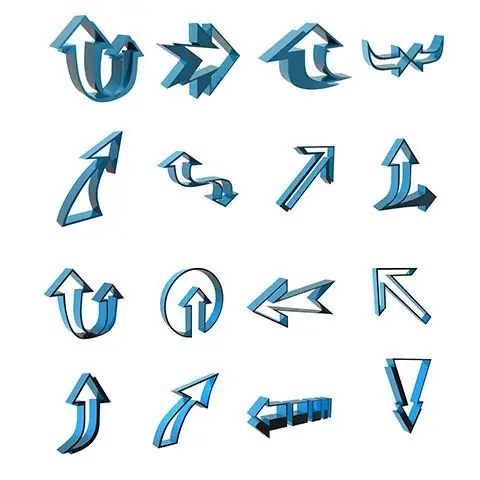- Author Lauren Nevill [email protected].
- Public 2023-12-16 18:48.
- Last modified 2025-01-23 15:15.
Pointers (cursors) are currently used almost everywhere where there is a computer. Without them, it is difficult to imagine fast and convenient navigation through the structured sections of a site or software package. Web cursors differ from other types of cursors in their ability to edit most display settings.
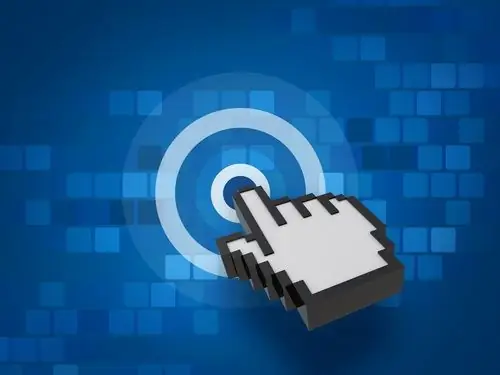
It is necessary
Website, the basics of site page layout (CSS)
Instructions
Step 1
Any cursor on a website is identified by the cursor property. To edit the settings for the display of the cursor on your site, it is enough to know English well or be fluent in the English-Russian dictionary. Most of the commands and operators in the layout of site pages are created on the basis of simple words. For example, cursor, auto, move, etc. There is a standard set of cursors for any platform, which of course can be changed. You can use index files from the Internet to add alternative cursors to your site. Such files have the extension cur or svg.
Step 2
For standard cursors, the following commands are used:
- default - the default cursor, as a rule, looks like a simple white arrow;
- auto - cursor that is automatically set by default;
- pointer - the cursor that changes when you hover over the link;
- move - cursor that allows you to move any object under the mouse;
- the resize category (s-resize, n-resize, w-resize, e-resize, etc.) - cursors that allow you to expand or narrow the borders of the window, the values of the letters before resize indicate the side of the world (south, north, west and east);
- text - cursor, which indicates the ability to select text.
Step 3
For the Ucoz platform, the cursor setting code will look like this:
CodeSPAN.auto {cursor: auto; }
If you want to specify your cursor file, it is not necessary to upload it to your site, you can only specify the link before the index image. For example, the cursor file is located at mysite.ru/cursors/mycur.cur or mysite.ru/cursors/mycur.svg. Then the expression that outputs the alternate cursor will look like this:
CodeP {cursor: url ("mysite.ru/cursors/mycur.cur"), auto; }
P {cursor: url ("mysite.ru/cursors/mycur.cur"), url ("my.cur"), move; }
Step 4
Thus, you can install any cursor file on your site, support for alternative cursors was included back in 2002 in almost all browsers.