- Author Lauren Nevill nevill@internetdaybook.com.
- Public 2024-01-11 01:04.
- Last modified 2025-01-23 15:15.
A well-designed blog article consists of an announcement visible on the main page and a text under the cut. Free blogging platforms allow you to remove text under the cut to separate the users scrolling through the blog from the readers studying the entire post.

It is necessary
- Computer with internet connection;
- An account on the Livejournal.com blogging platform.
Instructions
Step 1
Start composing your message. Enter the text in full, including what you want to remove under the cat.
Step 2
Select the HTML text type (NOT a visual editor). Before the beginning of the text that you want to remove under the cut, put the code. At the end of the removed text, put the code.
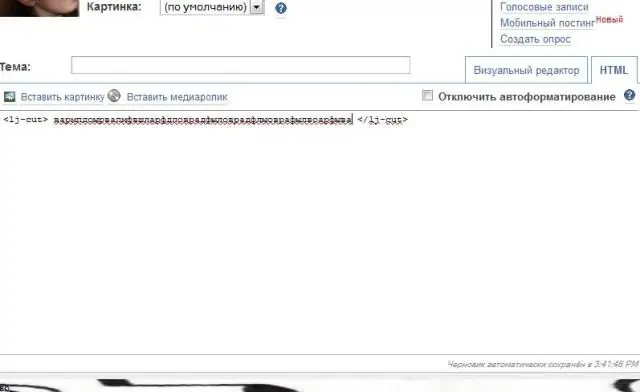
Step 3
Click the send to (username) button. On the new page, select View in History.






