- Author Lauren Nevill [email protected].
- Public 2023-12-16 18:48.
- Last modified 2025-01-23 15:15.
Internet technologies do not stand still, which means that spammers do not get tired of improving. The most widespread technology for spreading spam links today is the new pop-under technology. It differs from other advertising banners in that it loads the site window and immediately minimizes it, hiding it under the main open window. Usually the user notices this only when he closes the first window. However, in the browsers Internet Explorer, Mozilla Firefox, Opera, Safari and some others, such pop-ups can be blocked.
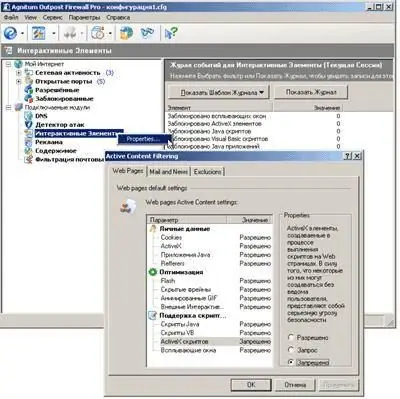
Instructions
Step 1
Pop-under blocking in all browsers:
The principle of blocking in all browsers is similar, since the principle of operation of the pop-under technology is the same: when the user clicks “close” in the corner of the banner, a window with an advertising site appears under this window.
In general, to block, you should do this:
Select the browser menu item Tools - Options - Block unwanted windows. If you need more detailed instructions for specific browsers, then proceed to the next steps.
Step 2
Pop-under blocking in Opera browser:
Find out the address of the pop-up window in the browser bar.
Select the menu item Tools - Options - Content - Blocked content. Add the site address to the blacklist.
You can also change the blacklist by modifying the ~ /.opera / urlfilter.ini file. Add an asterisk at the end of every site that you blacklist, i.e. write "https:// site address / *". The asterisk will replace all symbols, so any address of this site will be blocked by the browser.
Step 3
Pop-under blocking in Mozilla Firefox browser:
Everything is extremely simple here - use the special Adblock Plus extension.
Hover the mouse over the ad, right-click, select "Adblock Plus" from the drop-down menu.
It is best to add a subscription to the filter list when you first load the browser, for example EasyList, EasyElement, RUAdlist, ABP Tracking. Find them on adblockplus.org. In this case, the browser itself will immediately block all kinds of advertising sites without your unnecessary intervention.
Step 4
Don't let harmful spammers ruin your life and choose the sites to visit carefully.






