- Author Lauren Nevill nevill@internetdaybook.com.
- Public 2023-12-16 18:48.
- Last modified 2025-01-23 15:15.
Sometimes, for various reasons, it is required to block a particular site. This can be done, including through the Opera browser. The actions themselves are not difficult. The Opera browser allows you to block access to certain sites and to certain information contained on the Internet.
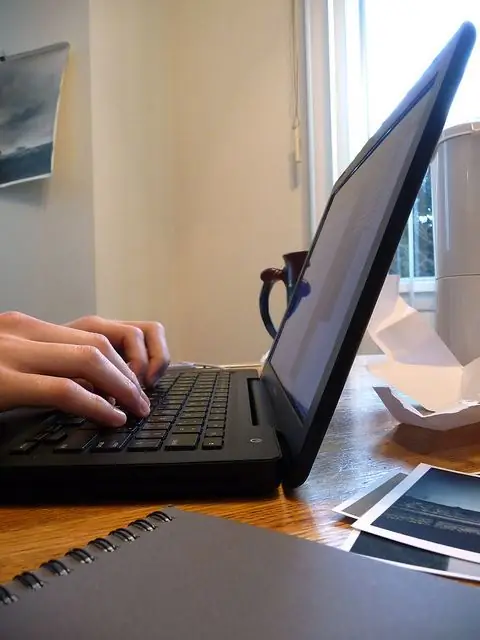
It is necessary
Internet, browser "Opera"
Instructions
Step 1
Open the Opera browser itself. In the upper right corner of the browser, there is a menu bar with various options. Click on "Tools" (if the menu is not visible, click "File" and then "Show Menu"). In the "Tools" select "Settings".
Step 2
In the drop-down menu, select "Advanced". Various options will appear, in them click on "Content". Now select the item "Blocked Content". Specify the site that you want to block.
Step 3
If you need to block only certain content of the site - right-click on the page of the site opened in the browser.
Step 4
Click on "Blocked content" in the menu that opens, a menu for blocking content will appear in the top bar of the browser.
Step 5
Click on the objects you want to block, such as a picture. By default, all pictures will be locked, so if you want not to display only one of them, press Shift on the keyboard while clicking on the selected picture. When all the desired objects are locked, click "Done" in the menu located in the upper left corner of the browser.
Step 6
Alternative way. Open the folders in the order shown: C: WindowsSystem32Driversetc. Find a file named hosts and click on it to open it. The computer will suggest programs with which you can open this file. Select "Notepad".
Step 7
Scroll to the end of the text that opens, in the very last line, specify the address of the site that you want to block. Press the space bar. After a space, enter the IP address of the site to be blocked.






