- Author Lauren Nevill nevill@internetdaybook.com.
- Public 2023-12-16 18:48.
- Last modified 2025-01-23 15:15.
User profile can be roaming depending on its settings and location. Creation of a roaming account, in contrast to the usual one, takes place on a network drive.
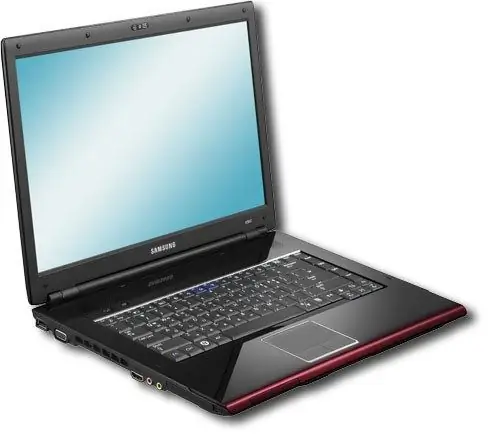
Necessary
an account with access rights to manage the server
Instructions
Step 1
To create a roaming profile, make sure you meet the basic conditions. The roaming profile is created by a domain administrator, enterprise administrator, accounting operator, or the account to which their functions have been delegated. However, it is best to use the administrator in order to avoid problems with restricting access with detailed configuration.
Step 2
This type of profile is best created on a hard disk with an NTFS formatted volume. This is not essential, but rather serves for security purposes. It doesn't have to be a domain controller. Roaming profiles are created by creating a directory with folders for user accounts, therefore, for each of them, you must specify the full path of the file, consisting of the server name, resource name and user name.
Step 3
Proceed to create a roaming profile. To do this, you need to create a folder on the server where user accounts will be located - this will be the directory of the highest level. For all users contained in this folder, configure full access to it in the security settings. It must be a generic folder.
Step 4
In the "Administrative Tools" menu of the computer control panel, go to the item "Active directory - users and computers", open the setting of a specific object of use. Right-click on the username and select Properties from the context menu.
Step 5
In the window that appears, open the tab named "Profile". Enter the directory to the shared folder containing the user profile. The folder containing user profiles is named Users by default. Once you start a profile job, you cannot rename it.






