- Author Lauren Nevill nevill@internetdaybook.com.
- Public 2023-12-16 18:48.
- Last modified 2025-01-23 15:15.
ICQ is a great program for communicating with friends and colleagues. If you have lost or forgotten your login password, do not despair, you can easily change it and enjoy communication again.
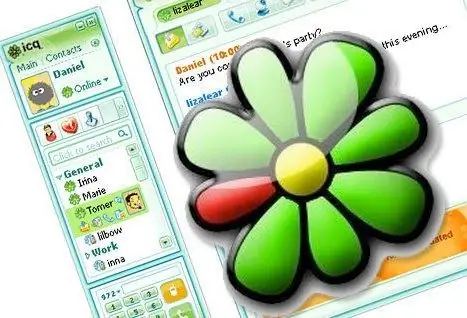
It is necessary
computer with internet access
Instructions
Step 1
If you decide to change your password, while you have access to your account, select the "Menu" at the top of the program, find "Settings" in the drop-down plate. In the window that appears, click the "Login" button, and then "Change password". Your browser will open and a window with fields in which you need to enter your current password, a new password, and then again confirm the new password. Click the "Finish" button and your password will be changed.
Step 2
If you do not remember your current password, start the program and click "Forgot your password?" below the password field. A window will open where you will need to enter your email address, to which you registered an account in ICQ. Then enter the numbers from the picture and click "Next".
Step 3
Check your email, you should receive an email with a link to the ICQ password reset page. When you click on this link, you will be taken to a page where you will be required to enter and confirm a new password. After clicking the "Finish" button, your password will be successfully saved.






