- Author Lauren Nevill nevill@internetdaybook.com.
- Public 2023-12-16 18:48.
- Last modified 2025-01-23 15:15.
To ensure high security of wired or wireless connections, you must enable authentication (authentication) support. With its help, it is possible to restrict access to your connection of other devices.
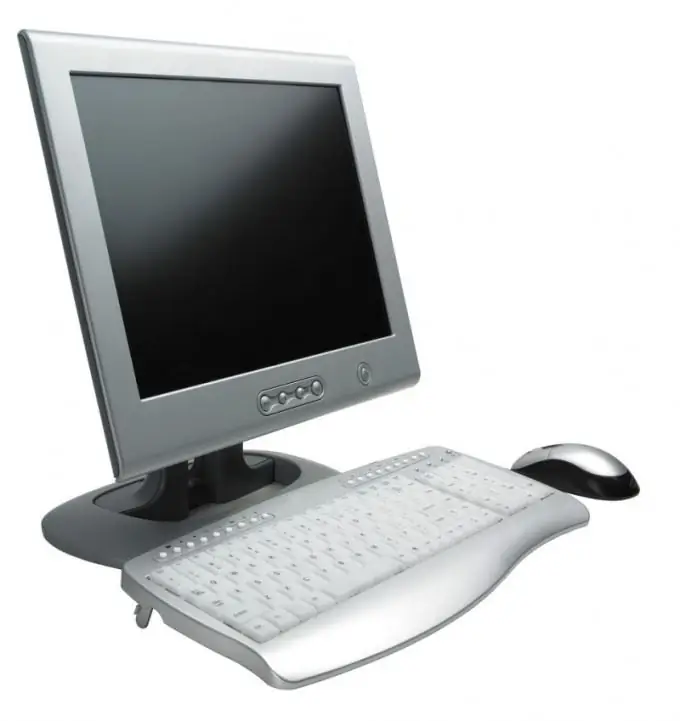
It is necessary
Working with the "Wireless Networks Management" component
Instructions
Step 1
To enable the wired network authentication option, you must boot the operating system with administrator rights. you will be working with system data. Click the Start menu, select Run. In the window that opens, enter the services.msc command and press the Enter key. You can also launch this component using the search bar, which is located at the bottom of the Start menu.
Step 2
A window will appear on the screen in which you must specify the administrator password and press the Enter key. In the window that appears, go to the "Typical" tab, then right-click on the "Wired auto-configuration" item and select the "Start" line in the context menu.
Step 3
Return to the "Start" menu, select "Control Panel". In the window that opens, go to the "Network and Internet" section, then click the "Network and Sharing Center" link and select the "Manage network connections" item.
Step 4
Right-click on the connection for which you want to activate authentication and select the "Properties" line. If prompted for an administrator password, type and press Enter. On the "Authentication" tab, check the box next to "Enable Authentication".
Step 5
To enable the wired network authentication option, click the Start menu and then Control Panel. In the window that opens, go to the "Network and Internet" section, then click the "Network and Sharing Center" link and select the "Manage wireless networks" item.
Step 6
Right-click on the network to be authenticated (Wi-Fi) and select Properties. On the Security tab there is a Security Type list, expand it and select 802.1X.
Step 7
Next, you need to specify the encryption method from the "Encryption type" list. Typically, wireless networks use two types of encryption: WEP or WPA. This parameter is set depending on the type of your connection.






